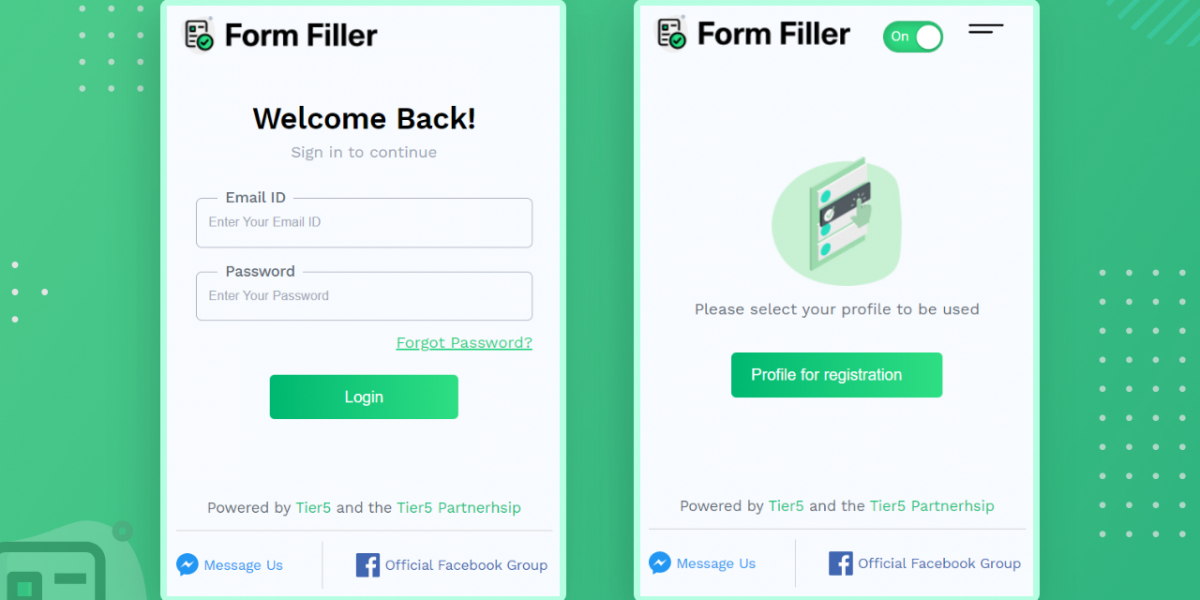A Browser Form Filler is a tool or extension designed to streamline and automate the process of filling out online forms. From registering for a new service to completing checkout on e-commerce websites, filling out forms can be repetitive and time-consuming. A browser form filler simplifies this task by automatically populating form fields with pre-saved data, such as your name, address, email, and payment details. By eliminating the need to manually enter the same information over and over, browser form fillers can save you time and reduce the chances of errors. Whether you are applying for jobs, signing up for newsletters, or making online purchases, browser form fillers enhance the user experience and improve efficiency.
How Browser Form Fillers Work
Browser form fillers operate by storing user information in a secure, easily accessible location and then automatically filling in online forms based on that data. Here's a breakdown of how these tools typically work:
Data Input and Storage: Initially, users input their personal data—such as name, contact information, address, and payment details—into the form filler. This data is securely stored either locally in the browser, in an extension, or in the cloud, depending on the tool’s design.
Field Recognition: When you visit a website with an online form, the browser form filler scans the page and recognizes the various fields (e.g., name, email, address). The tool matches the form fields with the information you have previously stored.
Autofill Action: Once the fields are recognized, the Browser Form Filler automatically populates them with the saved data. You may be able to review or adjust this data before finalizing the submission.
Customization and Profile Management: Some form fillers allow you to create multiple profiles, enabling you to store different sets of information for various uses (e.g., one for work, one for personal accounts, one for shipping addresses). This is useful when you need to use different details for different types of forms.
Security Measures: Given that form fillers store sensitive information like addresses and payment data, they usually employ encryption and secure storage mechanisms to protect your privacy. Some tools also offer additional security features, such as multi-factor authentication (MFA), to ensure your data remains safe.
Benefits of Using a Browser Form Filler
Time Efficiency: Filling out forms manually can be a slow process, especially when you’re required to input the same information multiple times. Browser form fillers automatically populate fields, saving you the effort of re-entering the same details on every website you visit. This is particularly helpful when completing long or repetitive forms.
Accuracy: Manual data entry often leads to mistakes such as typos, missed fields, or incorrect information. Browser form fillers minimize these errors by auto-populating fields with accurate, pre-stored data. This helps ensure that your forms are completed correctly and on time.
Convenience: Browser form fillers provide a seamless, one-click way to fill out online forms. Once you’ve set up your profile and stored your details, the tool does the heavy lifting for you, allowing you to complete forms in seconds instead of minutes.
Reduced Frustration: Online forms can be tedious, especially when they require a lot of repetitive information. By using a form filler, you can reduce the frustration of constantly entering the same details across multiple websites, enhancing your overall browsing experience.
Improved Online Shopping Experience: In e-commerce, having to repeatedly enter shipping and payment information at checkout can make shopping cumbersome. Browser form fillers streamline the checkout process, allowing you to make purchases faster and with less effort, which can also increase the likelihood of you completing your transactions.
Support for Multiple Profiles: Many form fillers allow you to create different profiles for various purposes (personal, work, or different addresses), so you can easily fill out forms with different information without needing to edit anything manually each time.
Common Applications of Browser Form Fillers
E-commerce: When shopping online, filling out billing and shipping details at checkout can be time-consuming. Browser form fillers save you time by autofilling your payment and shipping information, making the checkout process quicker and easier.
Job Applications: Job seekers can save time by using a form filler to automatically populate job application forms with their personal and professional information, including work experience, education, and contact details.
Account Registrations: Whether you're signing up for a new website, creating an email account, or registering for a newsletter, browser form fillers can automatically fill in the required fields, saving you the hassle of repeatedly entering your contact information.
Event Registrations: Whether you’re signing up for a conference, a webinar, or a social event, browser form fillers can speed up the registration process by auto-completing your personal details, such as name, email address, and payment information.
Government and Tax Forms: Many government websites require users to fill out detailed forms, such as tax returns, immigration paperwork, or social security applications. A browser form filler can help complete these forms more quickly and with greater accuracy.
Surveys and Feedback Forms: Filling out online surveys or feedback forms can be tedious, especially if they ask for repetitive information. Form fillers can automatically populate fields with known details, saving you time and effort when completing surveys.
Security and Privacy Considerations
While browser form fillers are convenient and time-saving, they also involve storing sensitive personal data, such as credit card information and home addresses. As a result, it's important to consider security when choosing a browser form filler. Here are some key security and privacy aspects to keep in mind:
Encryption: Ensure that the tool you use encrypts your data, especially when storing sensitive information like credit card numbers or personal addresses. Encryption ensures that even if someone gains unauthorized access to the tool, your information remains secure.
Password Protection: Many form fillers offer the option to protect your saved profiles with a master password. This adds an extra layer of security by ensuring that only you can access your autofill data.
Multi-Factor Authentication (MFA): Some advanced form fillers use multi-factor authentication to ensure that only authorized users can access sensitive information stored within the tool. This typically involves combining something you know (password) with something you have (a phone or security token).
Cloud vs. Local Storage: While cloud-based form fillers offer the advantage of syncing your data across devices, they may be more vulnerable to hacking. Local storage options, where data is stored on your device, may provide additional privacy but come with the risk of losing data if your device is lost or damaged.
Permissions and Tracking: Review the permissions granted to browser form fillers and ensure they do not track or misuse your data. Avoid tools that have unclear privacy policies or excessive data collection practices.
Popular Browser Form Filler Tools
Several tools and browser extensions are available to help users fill out online forms quickly and securely. Here are some of the most popular options:
LastPass: Primarily a password manager, LastPass also provides an autofill feature for filling out forms, including addresses, payment details, and contact information. It also offers secure cloud storage and multi-device syncing.
Dashlane: Dashlane is another well-known password manager that provides autofill capabilities for forms. It offers secure encryption, identity protection, and a seamless experience across devices.
Google Autofill: Google Chrome’s built-in autofill tool can automatically populate form fields with saved data, such as addresses and payment methods. It’s easy to set up and works well for users with a Google account.
RoboForm: RoboForm is a password manager that also includes form-filling features. It securely saves personal information and can autofill forms across various websites.
1Password: This is another popular password manager that supports form filling. It saves and autofills personal, payment, and address information, ensuring that users can quickly complete online forms with a single click.
Autofill for Chrome: This Chrome extension is designed specifically to autofill common online forms. It allows users to save data and quickly fill in fields on supported websites.
Limitations of Browser Form Fillers
While browser form fillers offer a range of benefits, there are some limitations to consider:
Compatibility Issues: Not all online forms are compatible with browser form fillers. Some websites use complex forms with non-standard field structures, which may not be recognized by the tool.
Security Risks: While most form fillers offer encryption and secure storage, there is always a risk of security breaches, especially with cloud-based tools. Users should be cautious about the data they store and ensure they use reputable tools.
Over-Reliance on Automation: Relying too heavily on autofill tools can sometimes lead to oversight. It’s important to double-check autofilled information, especially if the form contains critical details like payment data or personal identifiers.
Data Accuracy: If your saved information is outdated or inaccurate (e.g., an old address or expired credit card), the autofill feature may enter incorrect details, potentially leading to errors in form submissions.
Conclusion: Enhancing Online Efficiency with Browser Form Fillers
Browser form fillers are powerful tools that can dramatically improve the efficiency and accuracy of filling out online forms. By automatically populating fields with saved information, these tools save time, reduce the risk of errors, and improve the user experience, particularly in areas such as e-commerce, job applications, and account registrations. However, security and privacy should be top priorities when selecting a form filler, especially when dealing with sensitive personal or financial data. With the right tool and proper precautions, browser form fillers can make online form completion effortless and secure, allowing you to focus on what really matters.