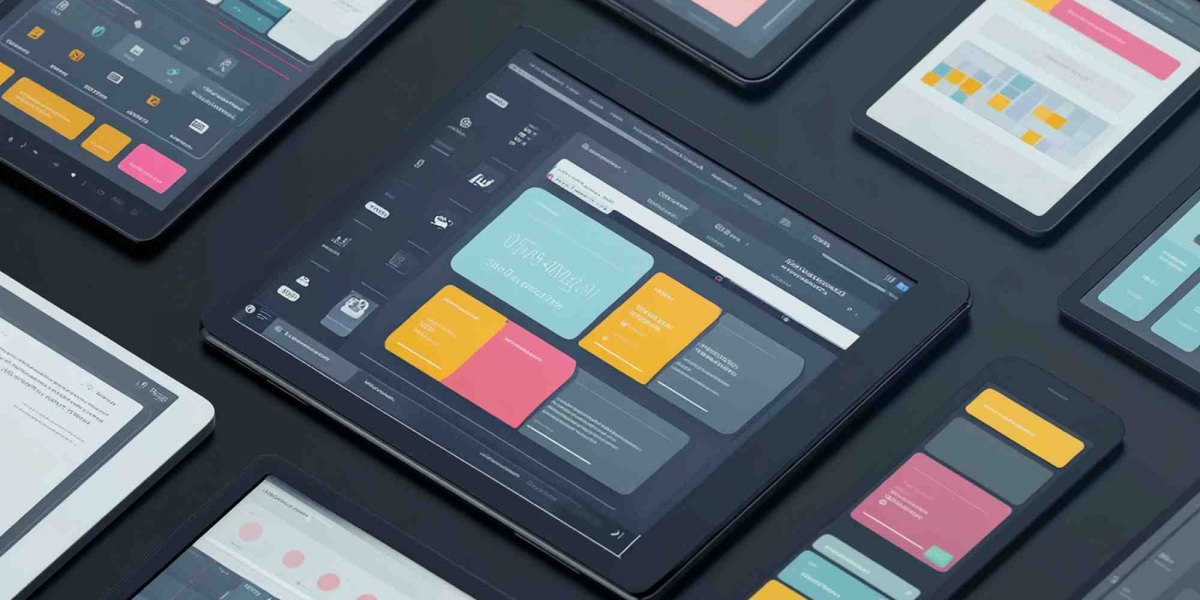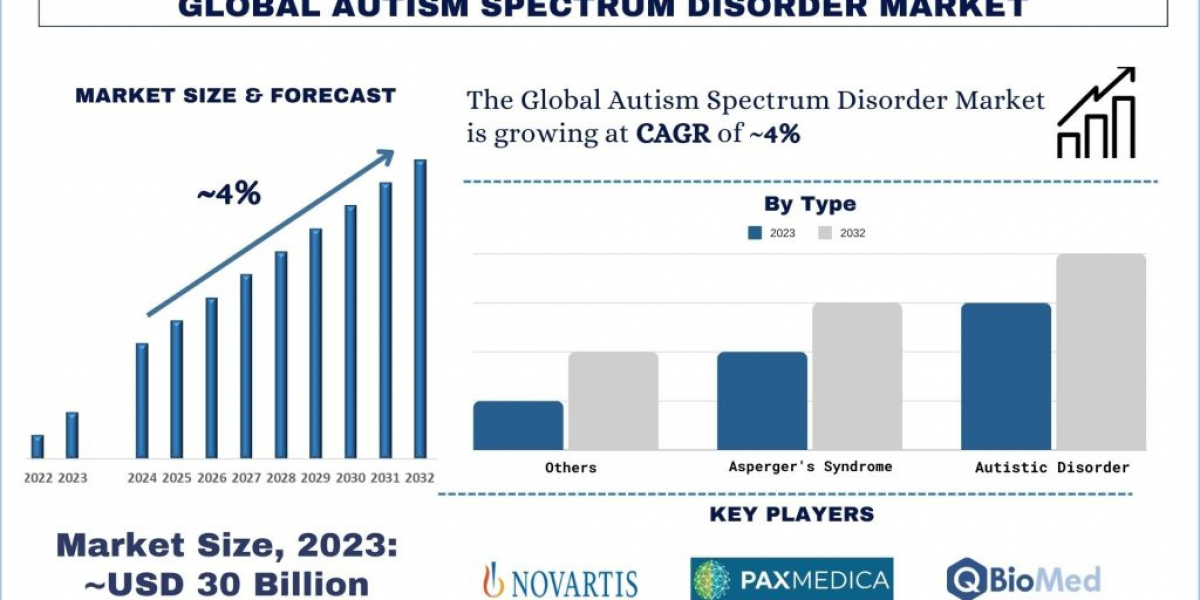Introduction: Understanding the Need for Cross-Platform Desktop Apps
“But previously, we had to build separate versions for each OS when developing desktop apps for Windows, Mac and Linux. But today the game changer is cross-platform development that saves time, money and effort.”
You know, if you’ve ever tried to build a desktop application that would run on Windows, Mac, and Linux. Before, you’d need to develop and maintain a separate codebase for each platform. Which is to say, triple the effort, time, and money. But modern cross-platform desktop app development eliminates these barriers, enabling businesses and developers to create a single app that runs flawlessly across all three major operating systems.
Why Cross-Platform Development Matters
Today, in the fast-moving digital world businesses really cannot do without easy to implement, cheap and efficient solutions. Cross-platform desktop application development solves these problems by allowing a single codebase to work seamlessly on multiple operating systems, including Windows, macOS, and Linux. Also, building with this approach drastically reduces the development time and ensures uniformity in the user experience across different platforms.
For businesses and entrepreneurs, cross-platform development means:
- Wider audience reach: Without rebuilding the wheel, launch across operating systems with one code base.
- Reduced development costs: Keep separate versions for each of your platforms at an absolute minimum.
- Faster time-to-market: Build a Cross-Platform App once and deploy it everywhere, saving valuable time.
- Consistency in performance: Provide a seamless and unified user experience.
In This Article, You Will Learn
By the end of this article, you will gain actionable insights into:
- The key advantages of cross-platform desktop app development.
- Choosing the best cross-platform frameworks and tools for your project.
- Building a UI that is consistent and visually appealing.
- Several performance optimization strategies are used to make the app perform well and smoothly.
- Cross-platform desktop app testing best practices.
- Real-world examples and tools like Electron App Development, Flutter Desktop App Development, and Qt for Cross-Platform Apps.
- How do you distribute your app across Windows, Mac, and Linux without an issue?
If you are either a business owner, developer or a startup aiming to expand product offerings, this guide will walk you through the ins and outs, challenges and solutions of building a cross-platform desktop app that truly matters.
Aligning with Your Search Intent
This article is tailored to answer the most pressing questions around cross-platform desktop app development:
- So, how can you be sure your app works without a hitch on Windows, on macOS and on Linux?
- Which cross-platform frameworks and tools are the most efficient?
- But how do you reconcile compatibility issues and performance bottlenecks?
- How do you test, optimize, and deploy your app?
We are aware today that businesses should be looking for a practical and effective solution. Whether you’re new to desktop app development or looking to streamline your current processes, this guide is designed to provide real value with clear, actionable steps.
Next Steps: Let’s dive into the core elements of cross-platform app development, starting with the most efficient cross-platform frameworks to get your project off the ground!
What is a Cross-Platform Desktop App?
Definition
A cross-platform desktop application is a software application that can run smoothly on multiple operating systems, for example, Windows, macOS, and Linux, based on a single codebase. It does not build separate native applications for each platform; it uses cross-platform frameworks that streamline the development process to ensure that users from all different operating systems experience the same functionality and performance.

Real-World Examples
Lots of the applications that you use daily just work on a cross-platform. Here are two widely recognized examples:
- Slack: Thanks to cross platform development this team collaboration tool runs smoothly on all Windows, Mac and Linux. This allows Slack to have everything in one codebase and then serve every user with that same single experience.
- Visual Studio Code: Ranging from Windows to Mac OS X and Linux, Microsoft’s powerful code editor, VS Code, is developed by the company, and is very popular. It is a benchmark for cross platform desktop apps because it can consistently deliver UI and perform on all platforms.
That is how these apps show that it is possible for a business to appeal to a large spectrum of followers without giving up on provision of an optimal user experience.
Key Benefits of Cross-Platform Desktop Apps
- Reduced Development Time: By using a single codebase, developers can write once and deploy it everywhere. This significantly speeds up development timelines and streamlines workflows.
- Cost Efficiency: With cross-platform app development, businesses do not have to invest in different teams for Windows, macOS, and Linux. Overhead is reduced, saving money.
- Larger Audience Reach: Cross platform compatibility allows developers to reach a wider audience on all operating systems, narrowing down the potential reach and adoption of the app.
- Easier Maintenance: It makes it easier to maintain the app because if there is a bug on one platform then you just update that one code. I like to say because if you update one code, you automatically have an update on all platforms and that saves a lot of effort and it also ensures consistency.
Challenges in Cross-Platform Development
While cross-platform desktop app development offers significant advantages, it also comes with its share of challenges:
- UI/UX Consistency: It can be hard to make sure that your app looks right, and feels right, on each platform. There is additional customization necessary because each operating system has its own design guidelines.
- Platform-Specific Bugs: Different operating systems often have unique quirks and inconsistencies. These platform-specific bugs can lead to issues that only appear on specific platforms, requiring thorough testing.
- Performance Optimization: While cross-platform frameworks are efficient, they may not match the performance of native apps, mainly for resource-intensive tasks like heavy graphics rendering or data processing.
Best Cross-Platform Frameworks for Desktop Apps
Introduction
This framework choice is important because it has to ensure that your app behaves the same for all three platforms. Neither framework is superior in any way, and which to choose depends on your app’s needs, performance requirements, and whether you’re comfortable in the development languages.
Top Frameworks
Electron
- Description: Electron is a framework that lets you create desktop apps using HTML, CSS and JS. It wraps your app into a lightweight Chromium browser, and provides cross platform functionality.
- Pros: Large community, quick development cycles, access to web APIs and libraries.
- Cons: It can result in larger app sizes and higher memory usage since it bundles Chromium and Node.js.
- Example: Visual Studio Code, Slack, and Discord are built using Electron.
Flutter
- Description: Flutter, initially developed for mobile, now supports desktop apps with native-like performance. It uses the Dart programming language and features a rich set of customizable UI components.
- Pros: Fast development, customizable UI, near-native performance.
- Cons: Desktop support is still maturing, and there are fewer libraries and resources compared to other frameworks.
- Example: Flutter is being used by Google Ads and other Google services to develop cross-platform.
JavaFX
- Description: JavaFX is a Java-based framework that provides a rich set of UI controls and graphics tools to Build Cross-Platform Apps.
- Pros: Great for complex UIs, strong desktop-specific capabilities.
- Cons: Smaller community, primarily Java-focused, less modern than some other frameworks.
- Example: Enterprise applications, such as those used in finance and business, are often built with JavaFX.
Qt (C++)
- Description: Qt is a powerful framework for creating cross-platform applications in C++ with a native look and feel.
- Pros: Highly customizable, very performant, good access to native OS features.
- Cons: It requires knowledge of C++ or QML, which has a steeper learning curve.
- Example: Apps like Autodesk AutoCAD and VirtualBox are built with Qt.
React Native for Windows + macOS
- Description: React Native, a framework initially focused on mobile, now supports Windows and macOS. It enables developers to use the same codebase across mobile and desktop.
- Pros: It allows code sharing between mobile and desktop apps, as well as an active community.
- Cons: Limited compared to more mature frameworks like Electron or Qt, fewer platform-specific controls.
- Example: Used in apps like Microsoft’s Visual Studio Code (via extensions).
How to Choose the Right Framework
- Performance Requirements: If your app demands high performance, consider C++-based frameworks like Qt or JavaFX.
- Learning Curve: If you are familiar with JavaScript or Dart, Electron and Flutter may be easier to pick up than JavaFX or Qt.
- Community and Support: Electron and Flutter have large communities that can provide support and resources.
- App Complexity: Electron/Electron or React Native might be good as well as simpler apps, but a more complex one may be better in JavaFX or Qt.
Step-by-Step Guide to Building a Cross-Platform App
Preparation
Before we start development, we need to have a solid foundation. Here’s how you can prepare effectively:
- Define the App’s Purpose and Features: Outline what your app aims to achieve. Define the features it will include and the target audience. Clearly identifying the platforms (Windows, macOS, and Linux) and user needs will help streamline development.
- Set Up Development Tools: Install essential tools based on your chosen framework:
- Visual Studio Code: A versatile IDE for coding and debugging.
- Node.js and npm: Necessary for JavaScript frameworks like Electron.
- Flutter SDK: Required for Flutter projects.
- Qt Creator: Ideal for C++ development in Qt.
- Ensure you have version control tools like Git for collaboration and backup.
Set Up Your Development Environment

- Install Required Software: Depending on your framework of choice, install the necessary software:
- Electron: Install Node.js and npm, which serve as the foundation for creating Electron apps.
- Flutter: Download the Flutter SDK and set it up for desktop development.
- Qt: Install Qt Creator and support C++ libraries.
- Configure Your IDE: Set up your Integrated Development Environment (IDE) to optimize productivity:
- Install relevant plugins for linting, debugging, and framework-specific tools.
- Set up project templates and configure environment variables to streamline builds.
Choose and Implement the Framework
Example 1: Setting Up an Electron Project
- Create a Basic Electron App
- Install Electron globally by running npm install -g electron.
- Use the command npx create-electron-app my-app to scaffold a new project.
- Launch the app with npm start to verify the setup.
- Integrate Libraries for Functionality: Add essential libraries:
- SQLite: For local database storage (npm install sqlite3).
- Electron-Store: For persistent data storage.
- Optimize Configuration
- Edit the main.js file to define app windows and preload scripts for security.
- Bundle the app using an electron-builder for distribution.
Example 2: Building a Flutter App
- Set Up a Flutter Project for All Platforms
- Run flutter create my_flutter_app to generate a project template.
- Use commands like flutter run -d windows, flutter run -d macos, and flutter run -d linux to test the app on different platforms.
- Implement Basic Widgets and Navigation
- Create UI components using Flutter’s rich widget library, like Text, Button, and ListView.
- Use the Navigator widget to manage multi-screen navigation.
- Testing and Debugging
- Test across all supported platforms to ensure consistency.
Design a Cross-Platform User Interface
- Focus on UI/UX Principles
- Implement responsive design to adjust to different screen sizes and resolutions.
- Strive for a native look and feel to ensure users feel at home, regardless of the platform.
- Use UI Toolkits
- In Electron, leverage native APIs and libraries like Material Design for Windows and macOS compatibility.
- For Flutter, use its customizable widgets to mimic native design elements.
Code Core Functionality
- Handle Platform-Specific Features
- Integrate platform-specific APIs for notifications, file access, and hardware integration.
- Use conditional code to differentiate features across operating systems.
- Address Platform-Specific Quirks
- Tackle challenges like file system differences and directory structures. For instance, Linux file paths differ from Windows.
Testing and Debugging
- Testing Techniques
- Use automated testing tools like Jest for unit tests or Appium for end-to-end testing.
- Conduct manual testing on each OS to identify platform-specific bugs.
- Debugging Tools
- In Electron, use Chromium DevTools.
- For Flutter, use the Flutter DevTools suite.
- In Qt, use integrated debugging in Qt Creator.
Packaging and Distribution
- Create Platform-Specific Installers
- Use tools like electron-builder for Electron apps and Flutter Build for Flutter projects. These tools generate OS-specific binaries.
- Distribute the App
- Publish on relevant app stores, such as Microsoft Store for Windows or Mac App Store for macOS.
- Provide direct downloads for Linux users.
- Handle Signing and Certification
- To add another layer of security and trustworthiness, sign your app with appropriate code signing certificates for each respective OS.
With these exact instructions, you can build a decent cross-platform desktop application that runs great on Windows, macOS, and Linux.
Platform-Specific Feature Management
Introduction
While cross-platform frameworks provide a unified approach to app development, handling platform-specific features remains a crucial part of creating a seamless user experience. And that’s where the problem starts — each operating system — Windows, macOS, and Linux — are unique in functionalities, ability to integrate with the system level and the users’ expectation which we cannot ignore together.
Best Practices for Cross-Platform App Development
Introduction
To deliver a seamless user experience and minimize platform-specific bugs, following industry best practices is essential when building cross-platform applications. By adhering to proven development strategies, you can avoid common pitfalls, ensure consistent performance, and simplify the long-term maintenance and scalability of your app across Windows, macOS, and Linux.
Best Practices for Cross-Platform Development
1. Use Responsive and Adaptive UI Design
Designing a responsive user interface is critical for handling variations in screen sizes, resolutions, and system UI conventions across platforms.
- Flexible Layouts: Avoid using fixed dimensions; instead, implement dynamic layouts that adapt to different window sizes and resolutions.
- Platform-Specific Adjustments: Consider subtle visual differences in UI components based on each platform. For example, Windows typically uses sharp, square buttons, while macOS prefers rounded edges.
- Framework Tools: Leverage responsive design tools and libraries provided by your framework. For example:
- Flutter: Use widgets like LayoutBuilder and MediaQuery to create adaptable UIs.
- Electron: Use CSS Flexbox or Grid for scalable layouts.
Tip: Test your app’s UI at varying resolutions, especially on high-DPI displays, to ensure a consistent user experience.
2. Prioritize Performance Optimization
Performance is a common concern in cross-platform apps due to abstraction layers. To mitigate performance overhead:
- Optimize Rendering: Avoid unnecessary UI re-renders and use virtualization for long lists or dynamic content.
- Lazy Loading: Load resources, modules, or components only when needed to reduce initial startup time and memory usage.
- Minimize Dependencies: Limit the use of external libraries and packages to keep the app lightweight and avoid dependency bloat.
- Efficient Algorithms: Optimize any data processing tasks to minimize CPU usage, especially in resource-intensive apps.
Example:
In Electron, techniques like window preloading or requestAnimationFrame are used for smoother rendering, while Flutter developers can optimize widget rebuilds using tools like const constructors and ValueNotifier.
3. Handle Platform-Specific Differences Gracefully
While cross-platform development aims to unify codebases, platform-specific APIs and user expectations sometimes require custom handling.
- Feature Detection: Use conditional logic to detect the operating system and implement platform-specific code only when necessary.
- In Electron: Use process.platform to identify the OS.
- In Flutter: Use the Platform class to determine the platform at runtime.
- Fallback Solutions: Always provide fallback features or behavior when certain platform-specific APIs are unavailable.
Example: If your app relies on the system tray for Windows and macOS, ensure Linux users receive an alternative UI mechanism.
4. Cross Platform Testing
Regular testing is crucial for catching bugs and ensuring consistent behavior across platforms.
- Manual Testing: Validate UI, functionality, and platform-specific features on all target platforms.
- Automated Testing: Write unit tests, widget tests, and fully automated end-to-end tests to discover problems quickly.
- Flutter: Use Flutter’s test suite (unit tests, widget tests, integration tests).
- Electron: Use tools like Jest or Spectron for automated UI testing.
- CI/CD Pipelines: CI/CD Pipelines: Run interactive web servers for live updates while browser reloads (or during manual testing), while also setting up Continuous Integration/Continuous Deployment pipelines to automate testing and drives builds across multiple platforms. GitHub Actions and CircleCI take care of a cross platform build for you.
Tip: Use virtual machines or cloud-based services to test your app across multiple environments efficiently.
5. Keep Optimized with Frameworks
Cross-platform frameworks like Electron, Flutter, and Qt are continuously updated to improve performance, add features, and address bugs. Keeping your tools and dependencies up-to-date ensures you:
- Take advantage of performance optimizations.
- Stay compatible with new operating system releases.
- Reduce technical debt by addressing deprecated features proactively.
Example: Recent versions of Flutter introduced improvements to rendering performance and reduced memory usage, while Electron regularly updates its Chromium version to enhance security and performance.
Conclusion
Mastering Cross-Platform Development
It is a technical and strategic feat to create a seamless desktop application that runs on Windows, macOS, and Linux. This kind of achievement requires very accurate attention to the choice of frameworks, platform-specific functionality, performance optimization, and industry best practice adherence. Following these tenets will ensure the developers make sure their app not only works but is polished, easy to use, and shines across all three platforms.
The Rewards of Cross-Platform Success
Adopting cross-platform development has many advantages: it can reach a wider audience, save on development costs, and make maintenance more manageable by combining codebases. With the right approach and tools, you can be confident to build an app that balances efficiency with performance and scales perfectly as your audience grows.
Let Us Help You Build Seamless Desktop Apps
We at SigmaSolve know well the challenges that cross-platform development poses, with years of experience creating apps that shine on Windows, macOS, and Linux. Get in touch with our experts today if you are ready to overcome the challenges that stand between you and the delivery of an outstanding user experience. Let’s help transform your vision into a modern, scalable, and high-performance desktop application.
Source: https://www.sigmasolve.com/blog/cross-platform-desktop-app-development/