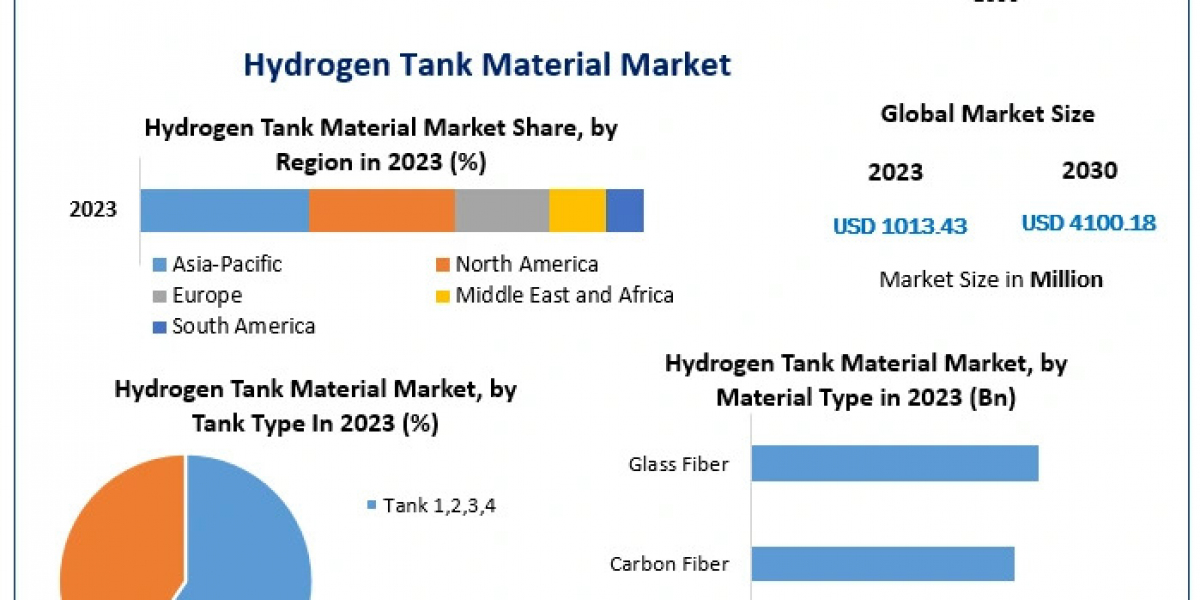- Not beginner-friendly
- Lacks easy cloud storage or sharing options
- FlashBack Express
FlashBack Express is an easy-to-use screen recording tool with both free and paid versions. The free version offers basic recording features without a time limit, and the paid version adds advanced editing tools, such as trimming, annotations, and effects. FlashBack Express is a good choice for users who want a simple screen recorder without a lot of complicated features.
Key Features:
- Record screen and webcam
- Export in multiple formats (MP4, AVI, FLV)
- No time limit on recordings (in the free version)
- Simple and intuitive interface
Pros:
- Free version with no time limits
- Easy-to-use and beginner-friendly
- Multiple export options
Cons:
- Limited editing tools in the free version
- No cloud sharing options
How to Choose the Best Screen Recorder for Your Needs
When selecting the best screen recorder, here are a few factors to consider:
- Purpose: If you need simple recording, tools like Loom or FlashBack Express may be ideal. For more advanced needs, such as editing or live streaming, OBS Studio or Camtasia are better options.
- Ease of Use: For beginners, choose software that’s intuitive and easy to navigate, such as Loom or Screencast-O-Matic. More experienced users can opt for OBS Studio or ShareX for advanced features.
- Editing Features: If you need editing capabilities, consider software like Camtasia, which offers built-in video editing tools, or Bandicam if you prefer external editing software.
- Price: Many excellent free screen recorders, such as OBS Studio and ShareX, are available. If you need more advanced features, consider paid options like Camtasia or Bandicam, which offer additional tools and premium support.
- Sharing Capabilities: For easy sharing, cloud-based options like Loom and Screencast-O-Matic make it simple to upload and share your videos.
Conclusion