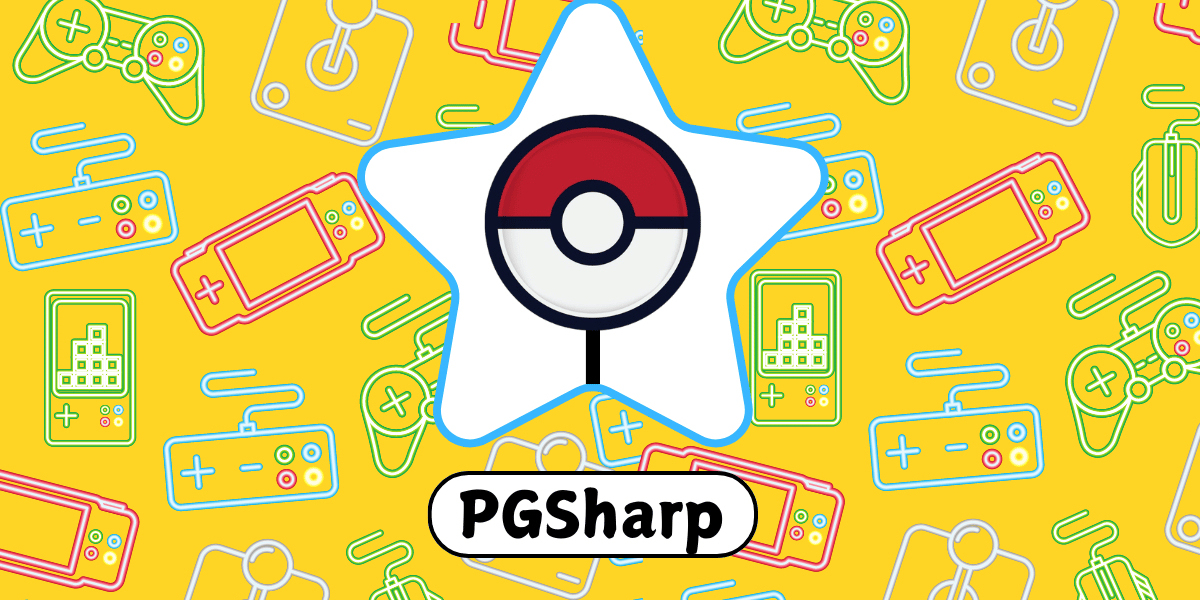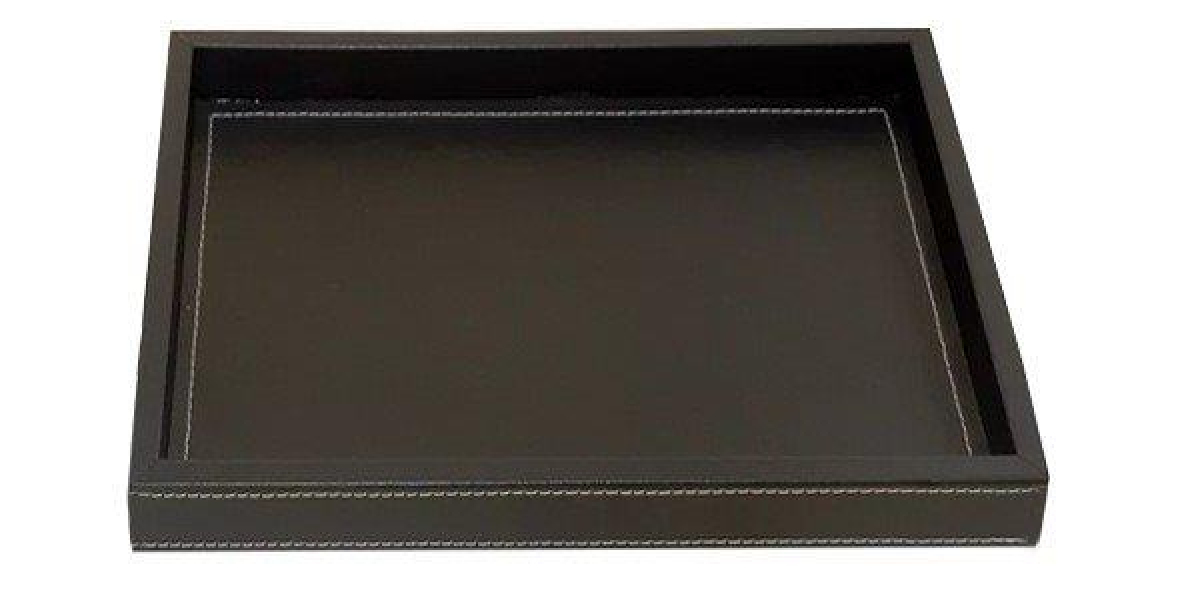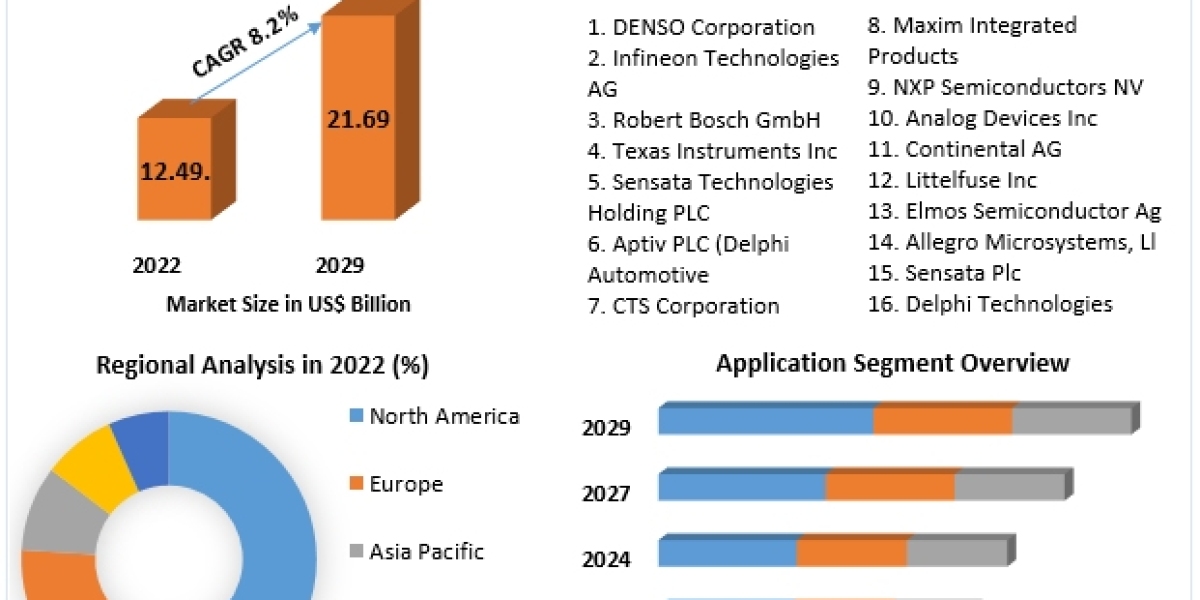PGSharp Apk is a widely used third-party tool by Pokémon GO player to fake their GPS locations, enabling them to explore different locations without having to actually move. This can assist players in capturing region-exclusive Pokémon, joining raids worldwide, and visiting Pokéstops in distant places.
Step 1: Check Device Compatibility
Before using PGSharp, ensure your device is compatible. PGSharp is designed for Android devices and works best on devices running Android 6.0 and above. Unfortunately, iOS users cannot use PGSharp without jailbreaking their devices, which may void warranties and pose security risks. For Android users, there’s no need to root your device, making PGSharp a safer alternative to other spoofing apps.
Step 2: Download PGSharp
PGSharp is not available on the Google Play Store, so you’ll need to download it from its official website:
- Open a web browser on your Android device and go to the official PGSharp website.
- Once on the website, locate the "Download" button and click on it to start downloading the APK file.
- After downloading, go to your device’s "Downloads" folder and find the PGSharp APK file.
Step 3: Install the APK
To install PGSharp on your Android device, you may need to allow installation from unknown sources:
- Go to your device’s Settings.
- Navigate to Security or Apps & notifications (depending on your device).
- Enable the Unknown sources option to allow the installation of third-party apps.
- Now, tap on the downloaded PGSharp APK file and follow the prompts to install it.
Once the installation is complete, the PGSharp app will be ready to launch.
Step 4: Set Up PGSharp
Upon successfully installing PGSharp, follow these steps to set it up:
- Launch the PGSharp app on your device.
- You’ll be prompted to sign in with a Pokémon Trainer Club (PTC) account. If you don’t have one, create a PTC account before proceeding. Currently, PGSharp does not support Google or Facebook sign-ins.
- After logging in, you’ll be taken to the main interface of the PGSharp app, where you can configure various spoofing settings.
Step 5: Familiarize Yourself with the Features
PGSharp offers a wide range of features that can enhance your Pokémon GO experience. Some key features include:
- Joystick Movement: This allows you to virtually move around on the map using a joystick. You can control your character's direction and speed effortlessly.
- Teleportation: You can instantly travel to any location in the world by entering GPS coordinates or selecting a point on the map.
- Auto-walk: This feature automatically moves your character in a defined path, making it easier to hatch eggs or gather resources without constant supervision.
- Cool-down Timer: PGSharp has a built-in timer to prevent soft bans by helping you avoid violating Pokémon GO’s cooldown rules.
Make sure to explore the settings and configure them based on your preferences.
Step 6: Start Playing Pokémon GO with PGSharp
Once everything is set up, you can start playing Pokémon GO using PGSharp. Use the joystick to move around, teleport to different locations, and catch Pokémon as if you were physically there. Keep in mind that spoofing does come with risks, including the possibility of receiving a temporary or permanent ban from Niantic, the game’s developer. To minimize these risks, it’s important to respect the cooldown periods and avoid jumping between faraway locations too frequently.
Conclusion
Using PGSharp can transform your Pokémon GO experience by giving you the freedom to explore the world of Pokémon without leaving your home. With the steps outlined in this guide, you can safely and effectively start using PGSharp on your Android device. Just remember to follow best practices to avoid detection and enjoy the game responsibly.