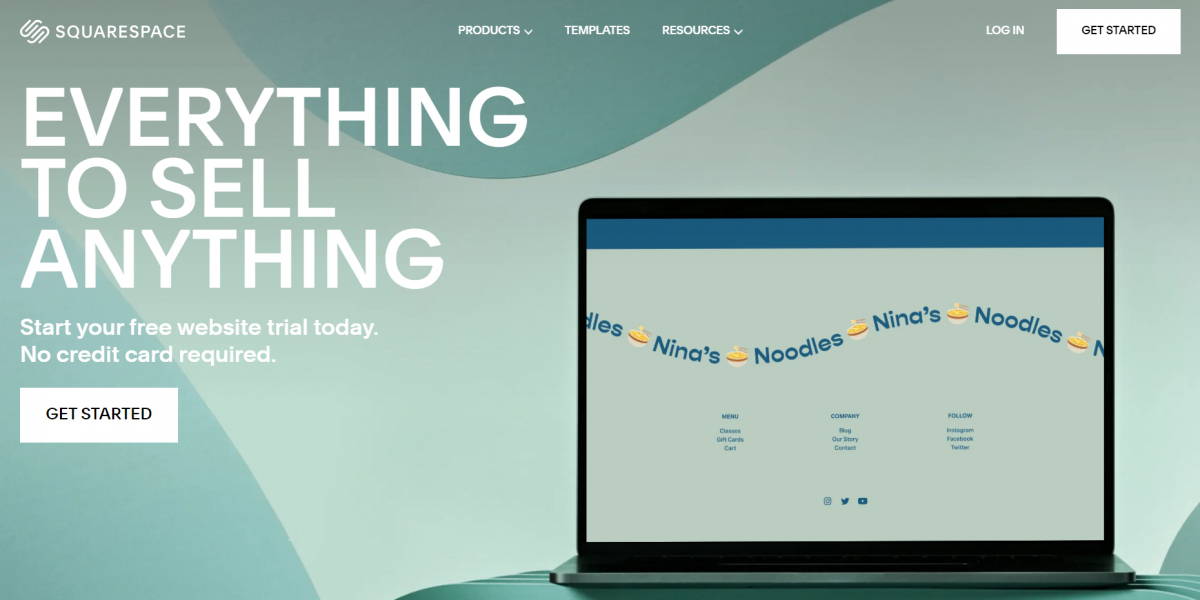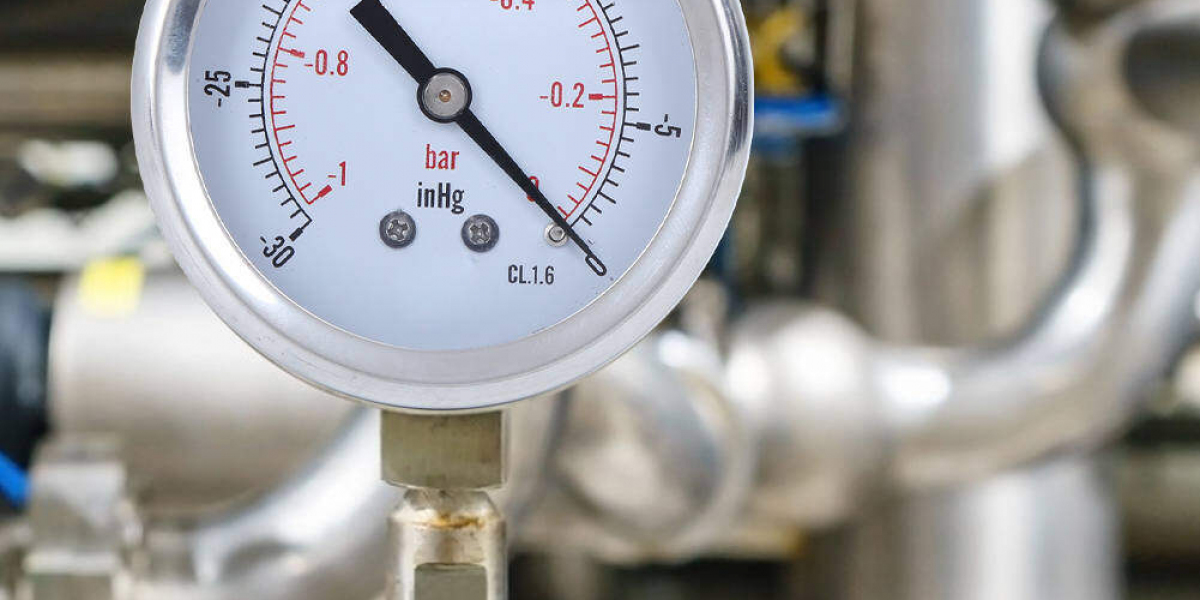When you encounter the frustrating issue of "my Google domain is not showing up in Squarespace," it can disrupt your online presence and hinder your digital marketing efforts. This article will explore common problems associated with Google domains not appearing on Squarespace, along with effective solutions to resolve them. Additionally, we will touch upon how partnering with a digital marketing agency in Chennai, like Wonkrew, can help streamline your online strategy.
Understanding the Basics
Before diving into the issues, it's essential to understand the relationship between Google Domains and Squarespace. Google Domains is a domain registration service that allows you to purchase and manage your domain names, while Squarespace is a website building platform that enables users to create and host websites. When these two services are not properly connected, it can lead to visibility issues.
Common Issues
- Domain Not Pointing to Squarespace
- One of the primary reasons your Google domain might not show up on Squarespace is that it isn't correctly pointed to your Squarespace site. This misconfiguration can occur during the setup process.
- DNS Settings Misconfiguration
- If your DNS settings are not configured correctly, your domain will not resolve to your Squarespace site. This includes issues such as incorrect A records or CNAME records.
- Domain Propagation Delay
- After making changes to your DNS settings, it can take some time for these changes to propagate across the internet. This delay can lead to temporary visibility issues.
- Domain Expiration
- If your Google domain has expired, it will no longer be accessible on Squarespace or any other platform. Always ensure that your domain registration is up-to-date.
- SSL Certificate Issues
- SSL certificates are crucial for securing your website. If there are issues with the SSL certificate for your domain, it may affect how your site appears online.
- Caching Issues
- Sometimes, browser caching can prevent you from seeing the most recent version of your site. Clearing your cache may resolve this issue.
Step-by-Step Solutions
1. Verify Domain Connection
- Log in to your Squarespace account.
- Go to Settings > Domains.
- Ensure that your Google domain is listed and connected.
2. Update DNS Settings
- Log in to your Google Domains account.
- Navigate to the DNS settings for your domain.
- Ensure that you have the correct A records and CNAME records pointing to Squarespace:
- A Records: Should point to Squarespace IP addresses (e.g., 198.185.159.144).
- CNAME Record: Should point to ext-cust.squarespace.com.
3. Check Domain Status
- Ensure that your domain is active and not expired.
- If it has expired, renew it through Google Domains.
4. Wait for Propagation
- After making DNS changes, wait up to 48 hours for propagation.
- Use tools like WhatsMyDNS.net to check if DNS changes have propagated globally.
5. Clear Browser Cache
- Clear your browser cache or try accessing your site in an incognito window.
- This helps eliminate any caching issues that may prevent you from seeing updates.
6. Contact Support
- If all else fails, contact Squarespace support or Google Domains support for assistance.
- They can provide specific insights into any issues affecting your domain visibility.
The Role of Digital Marketing Agencies
If you're still facing challenges or want a more comprehensive approach to managing your online presence, consider partnering with a digital marketing agency in Chennai like Wonkrew. Here's how they can assist:
- Expertise in Domain Management: Agencies have experience handling various domain-related issues and can ensure that everything is set up correctly.
- SEO Optimization: They can optimize your website for search engines, ensuring better visibility once the domain issue is resolved.
- Holistic Digital Strategy: A digital marketing agency can help create a cohesive strategy that encompasses SEO, social media marketing, and content creation, enhancing overall brand awareness.
Conclusion
Encountering issues with "my Google domain is not showing up in Squarespace" can be frustrating but understanding the common problems and their solutions can help you resolve them quickly. By ensuring proper DNS configuration and staying on top of domain management, you can maintain a seamless online presence. Furthermore, collaborating with a trusted digital marketing agency in Chennai like Wonkrew can provide additional support and expertise in navigating these challenges effectively.By following these steps and leveraging professional assistance when needed, you'll be well on your way to establishing a robust online presence that effectively represents your brand and engages your audience.