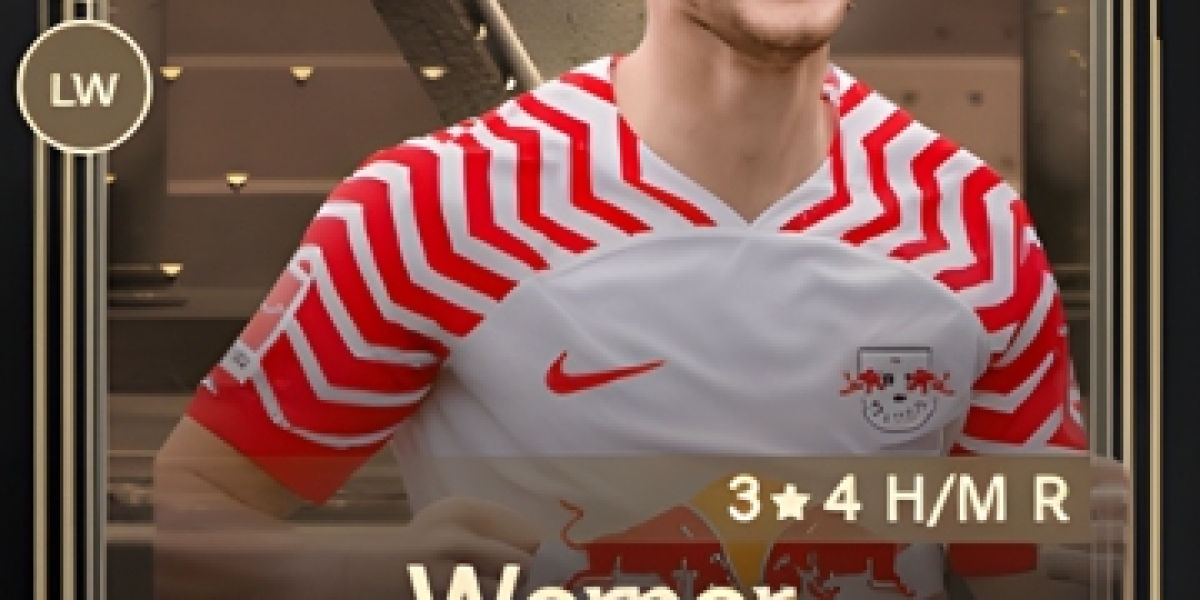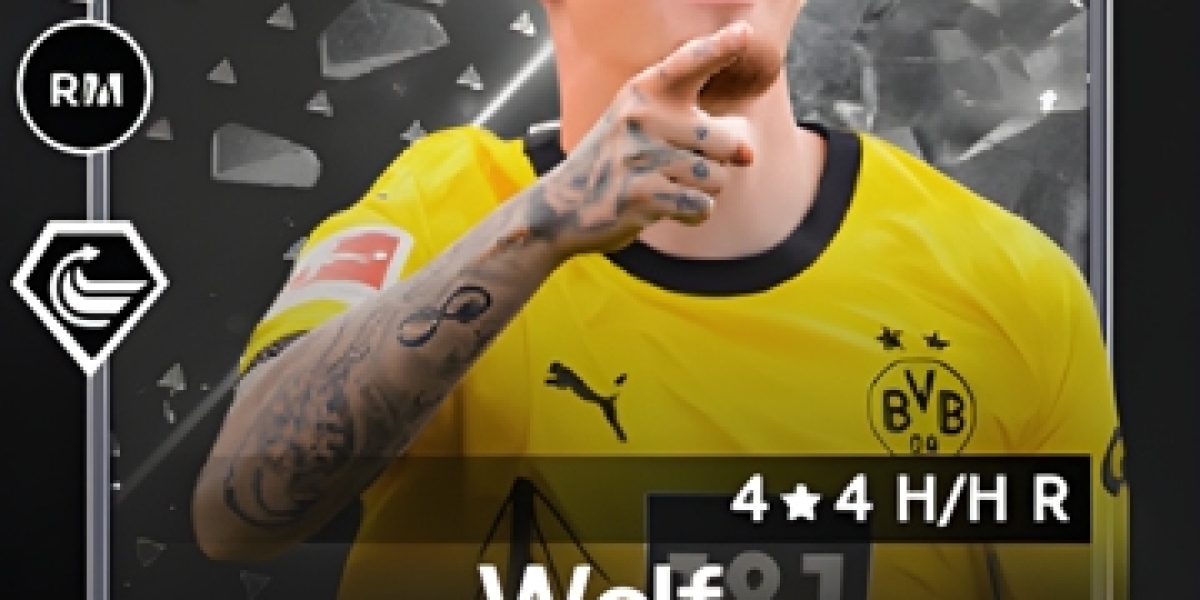In today's fast-paced digital world, efficiency is key to providing a seamless shopping experience for your customers. One way to significantly enhance the checkout process in your WooCommerce store is by implementing an Address Autocomplete Plugin. This tool not only saves your customers valuable time but also minimizes errors, ensuring that orders are accurate and complete.
Why Address Autocomplete Matters
When customers are filling out their address details during checkout, the last thing they want is to spend extra time entering information or, worse, making mistakes. A single typo can lead to delivery issues, frustration, and lost sales. The WooCommerce Address Autocomplete Plugin addresses these challenges by automatically filling in address details using a Google Map location detector.
Key Benefits of Address Autocomplete
- Time Savings: Customers can complete their checkout in a matter of seconds, leading to higher conversion rates.
- Error Reduction: By auto-filling address fields, the chances of incorrect or incomplete addresses are drastically reduced.
- Streamlined Checkout: A smoother checkout process enhances the overall shopping experience, encouraging repeat business.
How the WooCommerce Address Autocomplete Plugin Works
Once installed and configured, the WooCommerce Address Autocomplete Plugin utilizes the Google API to detect and fill in address details. Here’s how it works:
- Address Entry: When a customer begins typing their address in the checkout form, the plugin suggests possible matches based on their input.
- Auto-Fill: As the customer selects a suggestion, the plugin automatically populates the relevant address fields in the billing and shipping sections.
- Order Details: The auto-filled address information is also reflected in the order details on the admin panel and in the customer's My Account dashboard.
- Google Maps Integration: Customers can visualize their location on Google Maps directly from the checkout page, further enhancing their experience.
Features of the Google Address Autocomplete Plugin for WooCommerce
This plugin comes with a host of features designed to optimize the checkout process:
1. Google API Integration
The plugin leverages Google’s powerful API to provide accurate address suggestions based on user input, ensuring reliability and speed.
2. Auto-Complete on Checkout Page
Customers will find that the address fields in both the billing and shipping sections of the checkout page are auto-filled with their selected address, simplifying the process.
3. Autofill in Admin Panel
Order details in the admin panel are automatically populated with the customer's address, reducing the time staff spends on order management.
4. My Account Dashboard Integration
The plugin also allows addresses to be auto-filled in the customer's My Account dashboard, providing a consistent experience throughout the site.
5. Country Restrictions
Admins have the option to restrict the use of the autocomplete feature to specific countries, tailoring the functionality to their customer base.
6. Google Maps Display
The checkout page features a Google Maps display, allowing customers to confirm their location visually, which enhances trust and accuracy.
7. Multiple Google Map Themes
Store owners can choose from various Google Map themes, allowing for customization that aligns with the store’s branding.
Conclusion
The WooCommerce Google Address Auto Complete is an essential tool for any online store looking to enhance the checkout experience. By automating the address entry process, it not only saves customers time but also reduces the risk of errors that can lead to order complications.
In a competitive e-commerce landscape, providing a frictionless shopping experience is vital. Implementing this plugin will not only streamline your checkout process but also improve customer satisfaction and loyalty. Don't let cumbersome checkout forms deter your customers—opt for the WooCommerce Address Autocomplete Plugin and elevate your store's efficiency today!