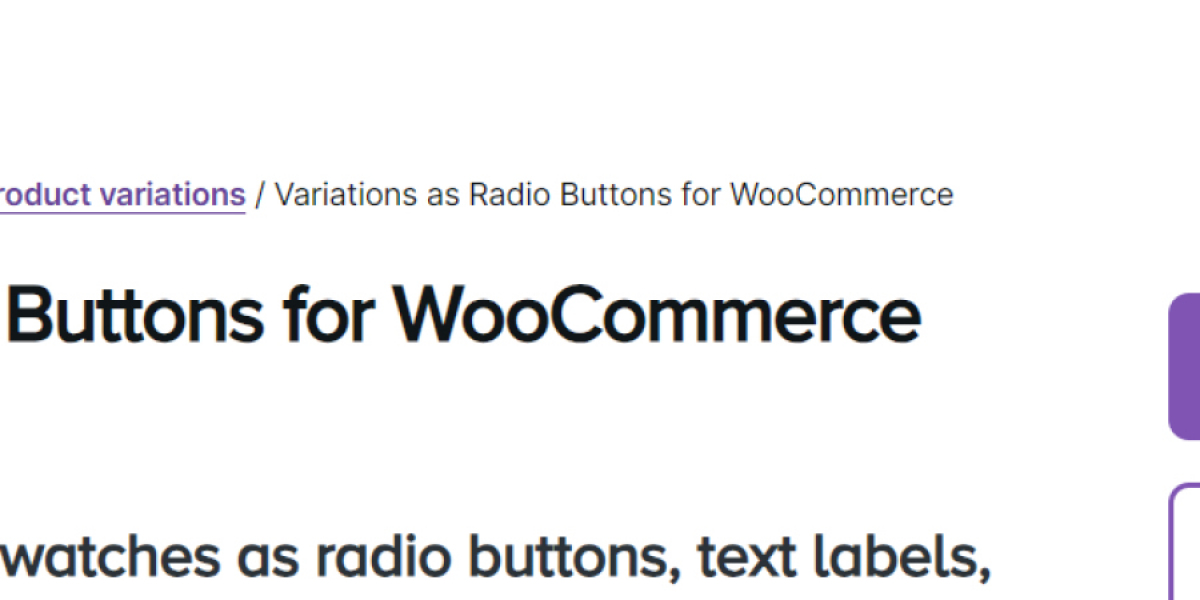competitive landscape of online retail, creating an engaging and user-friendly shopping experience is vital for attracting and retaining customers. One of the most effective ways to enhance your WooCommerce store is by implementing variation swatches for WooCommerce. These swatches allow customers to visually select product variations—such as colors, sizes, and styles—making the shopping experience more intuitive and enjoyable.
In this guide, we’ll explore how to upgrade your WooCommerce store with stunning WooCommerce color swatches and provide a step-by-step process to implement them effectively.
What Are Variation Swatches for WooCommerce?
Variation swatches for WooCommerce are interactive visual elements that replace traditional dropdown menus. Instead of selecting options from a list, customers can click on color swatches, images, or labels that represent different product variations. This visually driven approach not only enhances the shopping experience but also helps customers make quicker, more confident purchasing decisions.
Benefits of Using Color Swatches
- Enhanced Visual Appeal: Swatches make your product pages more attractive and engaging, drawing customers in.
- Faster Product Selection: Customers can see all their options at a glance, allowing for quicker decision-making.
- Reduced Confusion: Clear visual options minimize the chances of selecting incorrect product variations.
- Mobile-Friendly Experience: Swatches are generally easier to use on mobile devices than dropdown menus, catering to the growing number of mobile shoppers.
How to Set Up WooCommerce Color Swatches
Step 1: Install a Variation Swatches Plugin
To get started with WooCommerce color swatches, you’ll need to install a compatible plugin. Some popular options include:
- WooCommerce Variation Swatches by Woosuite
- Variation Swatches for WooCommerce by WooCommerce
- Extendons WooCommerce Variation Swatches Plugin
Installation Steps:
- Log in to your WordPress admin dashboard.
- Navigate to Plugins > Add New.
- Search for the plugin name (e.g., "Variation Swatches for WooCommerce").
- Click Install Now, then Activate.
Step 2: Configure Attributes
After installing the plugin, you need to set up the product attributes for which you want to use swatches.
- Go to Products > Attributes in your WordPress dashboard.
- Create a new attribute (e.g., “Color” or “Size”).
- For each attribute term (like Red, Blue, Green), assign the appropriate swatch type (color, image, or label).
Step 3: Assign Attributes to Products
Next, apply these attributes to your individual products:
- Navigate to Products > All Products and select a product to edit.
- In the product editing screen, find the Attributes section.
- Add the relevant attributes (e.g., Color and Size).
- In the Variations section, create variations based on the attributes you’ve configured.
- Save your changes.
Step 4: Customize Swatch Appearance
Most plugins allow you to customize the look of your swatches to align with your brand:
- Size: Adjust swatch sizes to make them more prominent or subtle, depending on your design.
- Shape: Choose between circular or square shapes for your swatches.
- Hover Effects: Add hover effects to make swatches interactive, enhancing the user experience.
Step 5: Optimize for Mobile
Make sure to test your WooCommerce color swatches on various devices to ensure they are responsive and user-friendly. Most plugins will automatically optimize swatches for mobile use, but it’s always good to verify their functionality.
How Variation Swatches Boost Sales
1. Increase Customer Engagement
Engaging product pages can lead to longer browsing times and higher conversion rates. By using variation swatches for WooCommerce, you invite customers to interact more with your product options, increasing their likelihood of making a purchase.
2. Facilitate Faster Decision Making
When customers can see all their options clearly, they are more likely to make a quicker decision. This streamlined process reduces the chances of cart abandonment, as customers can easily navigate through their choices.
3. Reduce Returns
By providing clear visual representations of each variation, you minimize the chances of customers making incorrect selections. This leads to fewer returns and exchanges, ultimately saving you time and improving customer satisfaction.
4. Highlight Premium Options
You can use swatches to showcase premium or unique variations, drawing attention to them and encouraging customers to choose higher-value options.
Best Practices for Implementing Variation Swatches
- Use High-Quality Images: Ensure your swatches accurately represent the actual product. Clear, high-quality images enhance trust and reduce returns.
- Limit the Number of Options: Offering too many variations can overwhelm customers. Keep choices manageable to help them make quicker decisions.
- Label Swatches for Accessibility: Add descriptive labels or tooltips to improve accessibility for all users, including those with visual impairments.
- Monitor Customer Behavior: Track engagement metrics to see how customers interact with your swatches and make adjustments as needed.
FAQs
What are variation swatches for WooCommerce?
Variation swatches for WooCommerce are visual selectors that allow customers to choose product variations (like color and size) by clicking on images, colors, or labels instead of using dropdown menus.
How do I set up WooCommerce color swatches?
To set up WooCommerce color swatches, install a compatible plugin, configure your product attributes, assign those attributes to your products, and customize the appearance of the swatches.
Can I use swatches for attributes other than color?
Yes! While variation swatches for WooCommerce are often used for colors, you can also create image or label swatches for sizes, materials, or other product attributes.
Are color swatches mobile-friendly?
Yes, most plugins for WooCommerce color swatches are optimized for mobile devices, making them easy to use on smartphones and tablets.
How can variation swatches improve sales?
By enhancing user engagement, facilitating faster decision-making, and reducing returns, variation swatches for WooCommerce can lead to higher conversion rates and increased sales.