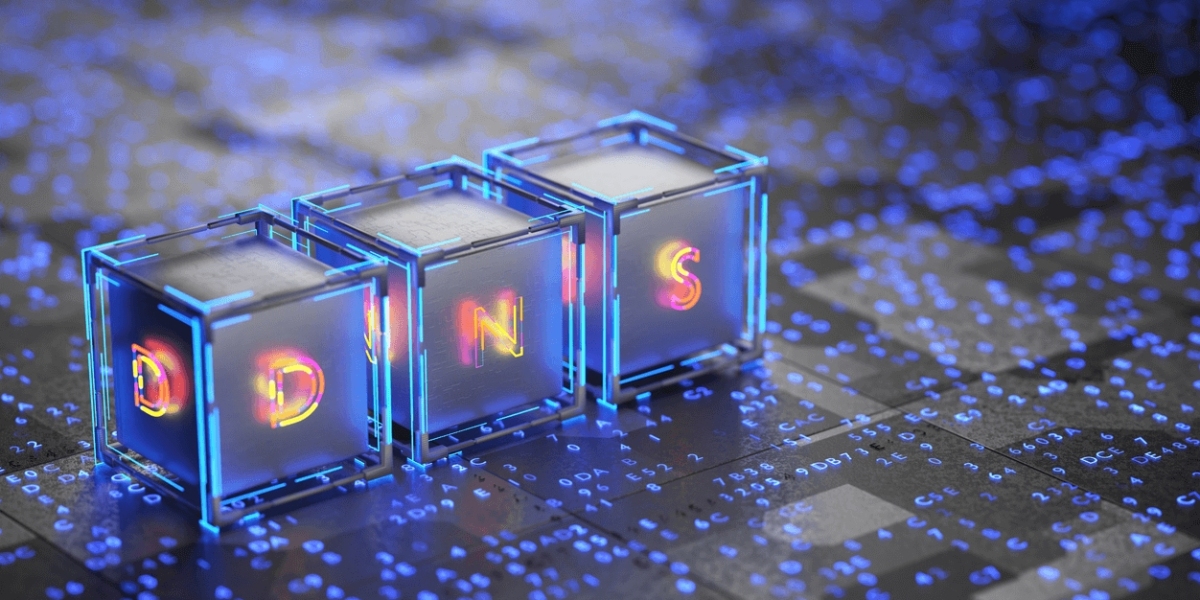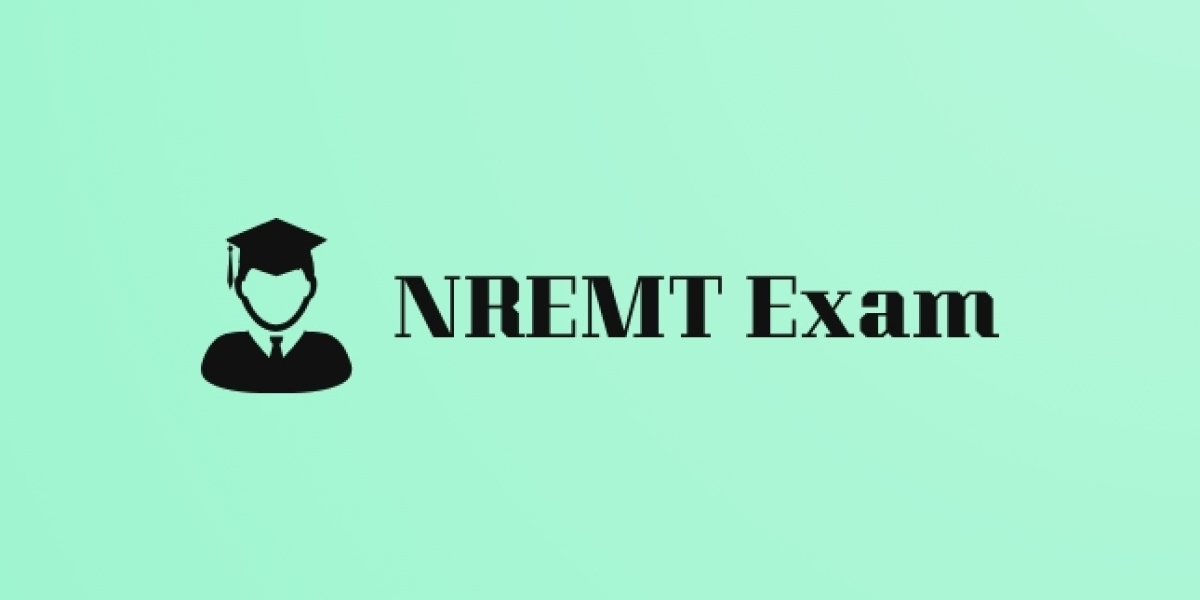Unlock High-Speed Gaming with the Fastest DNS Servers
Introduction
When it comes to online gaming, speed and reliability are crucial. One often overlooked factor that can significantly impact your gaming experience is the DNS server you use. In this article, we will explore the fastest DNS servers and highlight the fastest DNS servers for gaming to ensure you enjoy a seamless, lag-free gaming experience.
What is a DNS Server?
DNS (Domain Name System) servers translate domain names into IP addresses, allowing your browser to load internet resources. In gaming, a fast DNS server can reduce latency, improve load times, and enhance overall performance by quickly resolving domain names.
Importance of Choosing the Fastest DNS Servers
Using the fastest DNS servers can provide several benefits for gamers:
- Reduced Latency: Faster DNS resolution means less time waiting for domain names to be translated, resulting in lower latency.
- Improved Load Times: Quick DNS responses can lead to faster game loading times.
- Enhanced Stability: Reliable DNS servers ensure a stable connection, reducing the risk of disconnections during gameplay.
Top Fastest DNS Servers for Gaming
1. Google Public DNS
- IP Addresses: 8.8.8.8 and 8.8.4.4
- Speed: Known for its high speed and reliability.
- Security: Offers protection against phishing and malware.
- Availability: Accessible globally with consistent performance.
2. Cloudflare DNS
- IP Addresses: 1.1.1.1 and 1.0.0.1
- Speed: One of the fastest DNS services available, with low latency.
- Privacy: Strong privacy policies, ensuring no user data is logged.
- Performance: Optimized for high-speed internet and gaming.
3. OpenDNS
- IP Addresses: 208.67.222.222 and 208.67.220.220
- Speed: Provides fast and reliable DNS resolution.
- Features: Includes optional security features to block malicious sites.
- Gaming Performance: Excellent choice for gamers looking for stability and speed.
4. Quad9
- IP Addresses: 9.9.9.9 and 149.112.112.112
- Speed: Offers robust performance with low latency.
- Security: Focuses on security, blocking access to malicious domains.
- Reliability: High uptime and consistent performance.
5. Comodo Secure DNS
- IP Addresses: 8.26.56.26 and 8.20.247.20
- Speed: Good speed and reliability for gaming.
- Security: Provides additional security features to protect against malware and phishing.
- Stability: Ensures a stable and secure gaming experience.
How to Change Your DNS Server
To switch to one of the fastest DNS servers for gaming, follow these steps:
- Access Network Settings: Open your device’s network settings. This can usually be found in the control panel or system preferences.
- Find DNS Settings: Locate the DNS settings within your network configuration.
- Enter New DNS Addresses: Replace the existing DNS addresses with the IP addresses of your chosen DNS server from the list above.
- Save and Restart: Save your changes and restart your device to apply the new settings.
Conclusion
Choosing the fastest DNS servers can significantly improve your online gaming experience by reducing latency, improving load times, and ensuring a stable connection. By switching to one of the recommended fastest DNS servers for gaming, you can enjoy smoother gameplay and a competitive edge. Follow the steps outlined above to change your DNS settings and experience the benefits for yourself.