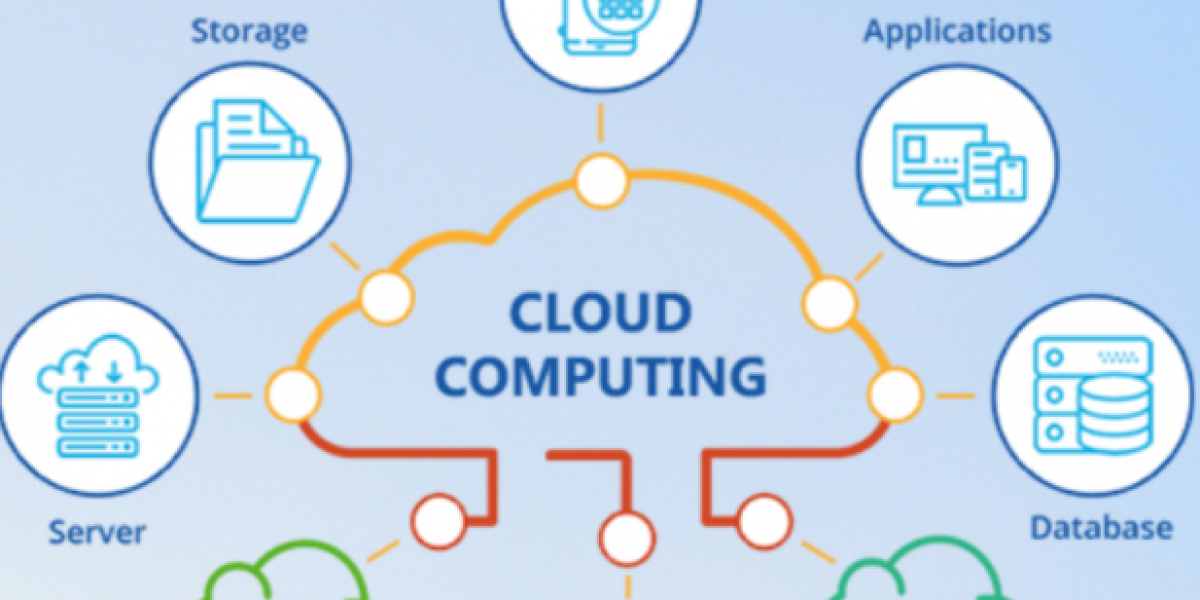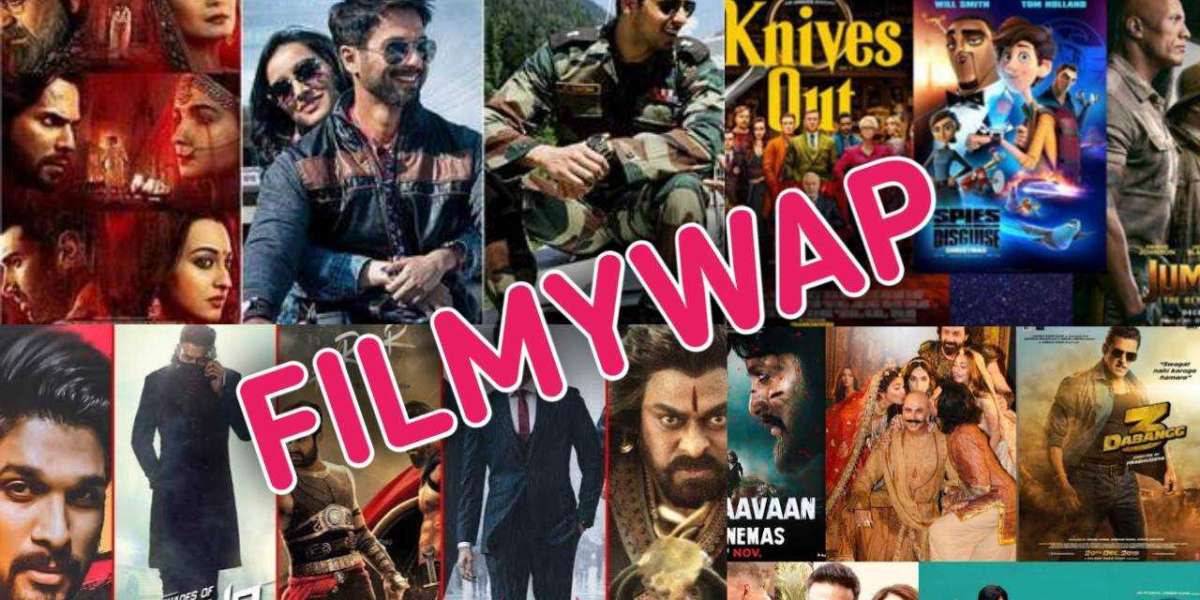Cloud technology has transformed the way businesses operate, offering unprecedented flexibility, scalability, and efficiency. This guide provides an in-depth look at cloud technology services, detailing the fundamentals, working processes, use cases, and benefits.
What is Cloud Technology?
Cloud Technology Services refers to the delivery of computing services—servers, storage, databases, networking, software, analytics, and intelligence—over the Internet (“the cloud”) to offer faster innovation, flexible resources, and economies of scale. Instead of owning their own computing infrastructure or data centers, companies can rent access to anything from applications to storage from a cloud service provider.
Key Components of Cloud Technology
Infrastructure as a Service (IaaS)
- Provides virtualized computing resources over the internet. IaaS offers essential compute, storage, and networking resources on-demand, on a pay-as-you-go basis.
Platform as a Service (PaaS)
- Provides a platform allowing customers to develop, run, and manage applications without the complexity of building and maintaining the infrastructure typically associated with developing and launching an app.
Software as a Service (SaaS)
- Delivers software applications over the Internet, on a subscription basis. Users can access SaaS applications from anywhere with an internet connection and a web browser.
Function as a Service (FaaS)
- A serverless computing service that allows developers to build, run, and manage application functionalities without managing the infrastructure.
How Cloud Technology Works
Virtualization
- Cloud providers use virtualization technology to pool and share resources. Virtualization software separates physical computing devices into multiple virtual devices, each of which can be easily managed and used to run various applications.
Data Storage
- Data is stored in physical servers located in data centers managed by cloud providers. These data centers can be located globally, ensuring data redundancy and availability.
Networking
- Cloud services are delivered via the internet. Cloud providers maintain robust networking infrastructure to ensure data can be transferred quickly and securely.
Cloud Management Platforms
- These platforms provide a unified interface to manage cloud resources, including provisioning, monitoring, and managing the infrastructure.
Working Process of Cloud Technology
User Request
- A user sends a request for a cloud service, such as launching a virtual machine or accessing a SaaS application.
Service Provisioning
- The cloud provider allocates the necessary resources to fulfill the request. This could involve creating a virtual machine, allocating storage, or setting up a network.
Resource Allocation
- Virtualization technology is used to allocate resources dynamically. Resources can be scaled up or down based on demand.
Service Delivery
- The requested service is delivered to the user over the internet. Users can access and manage their services via web interfaces or APIs.
Monitoring and Management
- Cloud providers monitor the infrastructure to ensure optimal performance and availability. Users can also monitor and manage their cloud resources through management platforms.
Use Cases of Cloud Technology
Data Storage and Backup
- Companies use cloud services to store and backup data securely. Cloud storage solutions offer scalable storage options that grow with the business.
Disaster Recovery
- Cloud-based disaster recovery solutions provide a cost-effective way to ensure business continuity. In the event of a disaster, data and applications can be quickly restored from the cloud.
Software Development and Testing
- Developers use cloud environments to develop, test, and deploy applications. PaaS solutions provide all necessary tools and infrastructure, reducing development time and costs.
Big Data Analytics
- Cloud platforms offer powerful analytics tools that can process large volumes of data quickly. Businesses use these tools to gain insights and drive decision-making.
Web Hosting
- Websites and web applications are hosted on cloud servers, providing scalability and reliability. Cloud hosting ensures websites can handle traffic spikes without downtime.
SaaS Applications
- Businesses use SaaS applications for various functions, including customer relationship management (CRM), human resources (HR), and enterprise resource planning (ERP).
Benefits of Cloud Technology
Cost Efficiency
- Pay-as-you-go pricing models eliminate the need for large capital expenditures on hardware and software. Businesses only pay for the resources they use.
Scalability
- Cloud services can be scaled up or down based on demand. This flexibility ensures businesses can handle varying workloads without over-provisioning resources.
Accessibility
- Cloud services are accessible from anywhere with an internet connection. This supports remote work and collaboration across different locations.
Security
- Leading cloud providers offer robust security measures, including data encryption, identity and access management, and compliance with industry standards.
Disaster Recovery and Business Continuity
- Cloud-based disaster recovery solutions ensure data and applications can be restored quickly in the event of a disruption.
Innovation
- Cloud platforms provide the tools and resources needed for innovation. Businesses can experiment with new technologies and scale successful projects rapidly.
Challenges and Considerations
Data Privacy and Compliance
- Businesses must ensure that their use of cloud services complies with data privacy regulations and industry standards.
Security Risks
- While cloud providers offer robust security, businesses must implement their own security measures to protect data and applications.
Vendor Lock-In
- Businesses should be aware of the risks of vendor lock-in and consider multi-cloud strategies to avoid dependency on a single provider.
Cost Management
- Effective cost management is crucial to avoid overspending on cloud resources. Businesses should monitor usage and optimize resource allocation.
Conclusion
Cloud technology has become a cornerstone of modern IT infrastructure, offering businesses the flexibility, scalability, and efficiency needed to thrive in the digital age. By understanding the components, working processes, and use cases of cloud technology, businesses can leverage these services to drive innovation, enhance operational efficiency, and achieve their strategic goals.