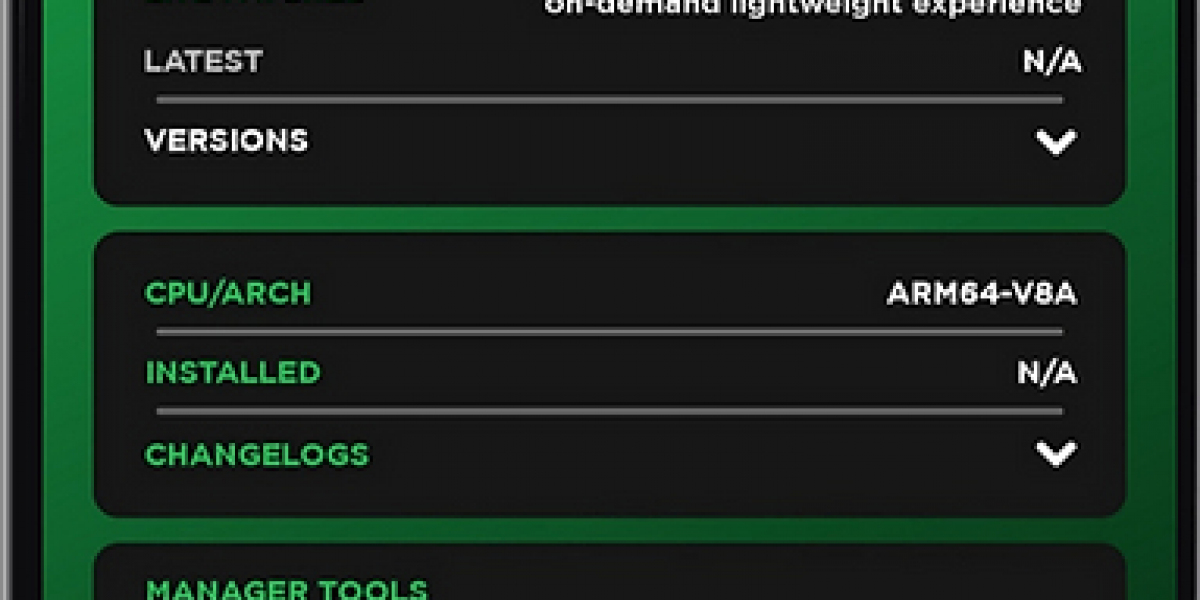Understanding GPU Basics
A GPU, or Graphics Processing Unit, is responsible for rendering images and videos on your computer screen. It's especially crucial for tasks like gaming, video editing, and 3D modeling, where complex graphics processing is required. When selecting a GPU, consider factors such as performance, compatibility, and budget.
Determining Your Needs
The first step in choosing a GPU is identifying your specific requirements. Ask yourself:
- What will I primarily use my PC for?
- What resolution and graphics settings do I want to achieve in games?
- Do I need support for specific features like ray tracing or VR?
By answering these questions, you can narrow down your options and choose a GPU that best suits your needs.
Budget Considerations
Budget plays a significant role in GPU selection. While high-end GPUs offer top-tier performance, they often come with a hefty price tag. Fortunately, there are options available for every budget range. Research different models and compare prices to find the best value for your money.
Performance vs. Price
When it comes to GPU performance, it's essential to strike a balance between performance and price. While it may be tempting to opt for the most powerful GPU available, consider whether the extra performance justifies the added cost. Look for benchmarks and reviews to gauge a GPU's performance relative to its price.
Compatibility and Connectivity
Ensure that the GPU you choose is compatible with your PC's hardware, including the motherboard, power supply, and case. Check the GPU's dimensions to ensure it will fit in your case, and verify that your power supply can provide sufficient wattage. Additionally, consider the GPU's connectivity options, such as HDMI, DisplayPort, and USB-C, to ensure compatibility with your monitor and other peripherals.
Future-Proofing
While it's impossible to future-proof your PC entirely, consider investing in a GPU with sufficient performance headroom to accommodate future upgrades and advancements in software and games. Look for GPUs with ample VRAM and support for modern features like DirectX 12 and Vulkan.
Conclusion
Selecting the right GPU for your PC is a crucial decision that can significantly impact your computing experience. By understanding your needs, budget, and performance requirements, you can make an informed decision and choose a GPU that meets your needs while providing excellent value for money. Whether you're a hardcore gamer, creative professional, or everyday user, investing in the right GPU will ensure smooth performance and enjoyable computing for years to come.