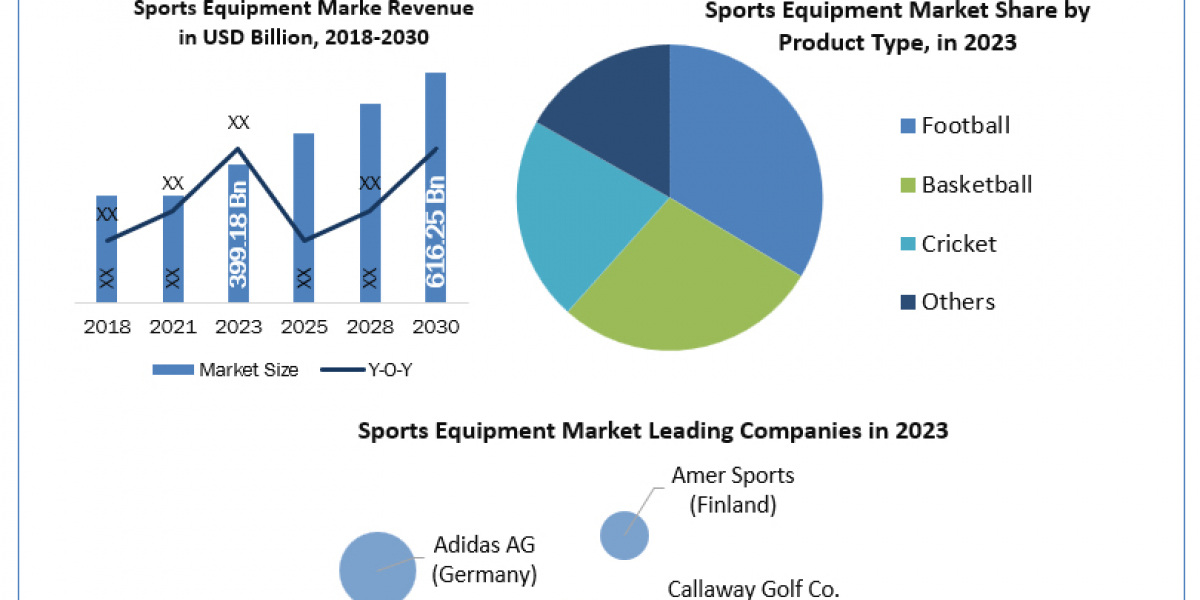Leveraging Android Kiosk Mode using Vantage MDM provides a safe environment for self-service kiosks. Below is a concise guide to setting it up, ensuring controlled access to your kiosk application.
Install Vantage MDM: First, ensure you have Vantage MDM installed on your Android device. You can download it from the Google Play Store or directly from the Vantage MDM website.
Enrol Device: After installing Vantage MDM, enrol your Android device into the management system. This typically involves creating an account on Vantage MDM and following the enrollment instructions provided.
Configure Kiosk Mode Policy: Within the Vantage MDM console, create a Kiosk Mode policy. This policy will define which application should run in Kiosk Mode and any additional restrictions or configurations you want to apply.
Apply Policy to Device: Assign the Kiosk Mode policy you created to the enrolled device. This will push the policy settings to the device, enabling Kiosk Mode.
Select Kiosk Application: Choose the application you want to run in Kiosk Mode. This could be your self-service kiosk application or any other app that you want to restrict the device to.
Configure Restrictions: Depending on your requirements, configure any additional restrictions such as disabling access to the Settings app, preventing users from exiting Kiosk Mode, or restricting network access.
Test Kiosk Mode: Once the policy is applied, test the Kiosk Mode on the device to ensure that it behaves as expected. Verify that the selected application launches automatically and that users are unable to exit Kiosk Mode or access unauthorized apps.
Deploy the Kiosk: Once you're satisfied with the setup, deploy the device as a self-service kiosk in your desired location.
Monitor and Manage: Continuously monitor the devices through the Vantage MDM console to ensure they remain in compliance with the configured policies. You can remotely manage and update the policies as needed.
Conclusion: Follow these steps to efficiently establish Android Kiosk Mode for your self-service kiosk via Vantage MDM. This process enables seamless configuration of policies, application selection, and device restrictions, ensuring a secure and controlled environment.
Also Read: