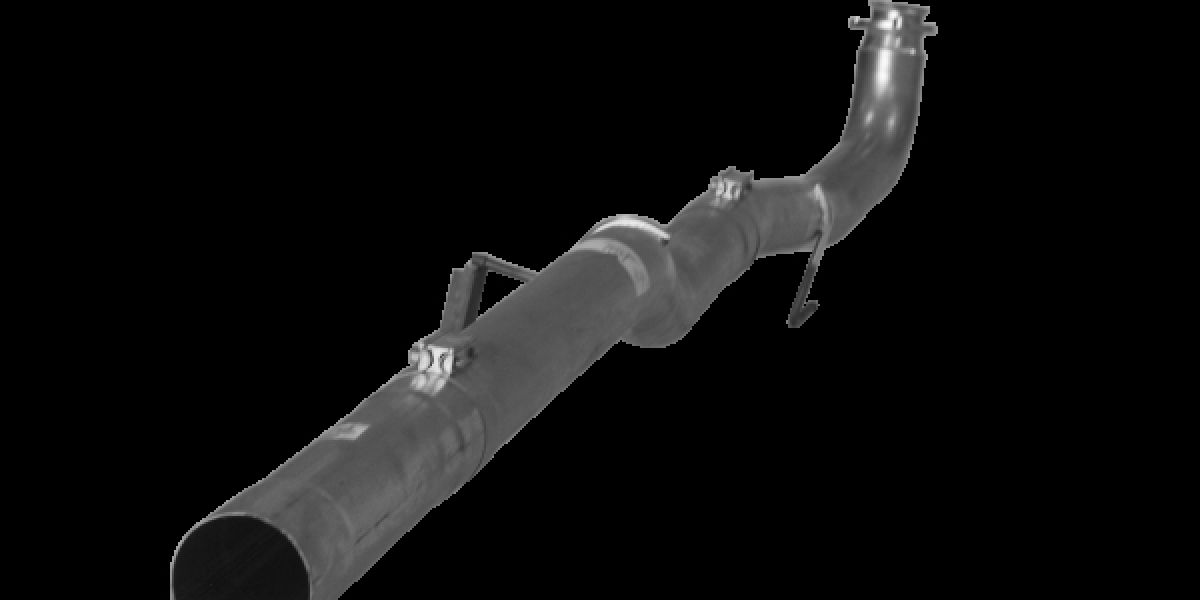Introduction
Maximizing your vehicle's performance is key to a smooth and efficient driving experience, and one crucial component in this equation is the Powertrain Control Module (PCM). The PCM controls various engine functions and parameters, playing a significant role in how your vehicle operates. Professional PCM flashing can optimize these functions, enhancing performance, fuel efficiency, and overall drivability.
You might wonder, "What exactly happens after I order a PCM flash service?" It’s a multi-step process that ensures your PCM is updated correctly and promptly. By understanding each step, you can feel confident and informed throughout the process, ensuring everything goes smoothly. From ordering the service to reinstalling your PCM, each stage is essential for achieving the desired results.
In this guide, we'll break down the entire process, highlighting the importance of each step and providing practical advice to help you navigate it effortlessly. Whether you’re a car enthusiast looking to boost your vehicle’s capabilities or a regular driver wanting to improve performance, this article will give you the insights you need.
Ordering the Flash Service
The first step in upgrading your PCM is placing an order with a reputable service provider. Start by researching different companies, reading reviews, and comparing services. Look for providers with proven expertise and positive customer feedback to ensure you get the best results.
Once you’ve chosen a provider, placing the order usually involves filling out an online form with details about your vehicle, including the make, model, and year. This information helps the provider tailor the flashing process to your specific needs. After submitting the form, you’ll receive a confirmation email along with a shipping label to send your PCM to the service provider.
Key Points:
- Research and select a reputable service provider.
- Fill out the order form with accurate vehicle details.
- Receive a confirmation email and shipping label.
Preparing for Shipment
Packing and shipping your PCM correctly is crucial to prevent any damage during transit. Start by disconnecting the PCM from your vehicle, following the manufacturer’s instructions. Place the PCM in a protective bag to shield it from static electricity and physical damage. Use a sturdy box with ample cushioning materials, such as bubble wrap or packing peanuts, to ensure it doesn’t move around during shipping.
Attach the provided shipping label to the box, making sure it’s securely fixed and the address is clearly visible. Drop off the package at the specified shipping location or arrange for a pickup if the service offers this option.
Packing Tips:
- Use a protective bag for the PCM.
- Secure the PCM in a sturdy box with cushioning.
- Attach the shipping label and ensure it's readable.
Processing Your PCM
Once the service provider receives your PCM, the flashing process begins. The PCM is connected to specialized equipment where the new software is uploaded. This update often includes performance tweaks, efficiency improvements, and other enhancements designed to optimize your vehicle's performance. Experienced technicians handle this process to ensure accuracy and precision.
The actual flashing process typically takes between 2-5 business days, depending on the provider's workload and the specifics of your order. During this time, technicians may also run diagnostic tests to ensure the PCM is functioning correctly and that the new software is properly installed.
What Happens During Flashing:
- PCM is connected to specialized equipment.
- New software is uploaded for performance optimization.
- Technicians run diagnostic tests for accuracy.
Receiving and Reinstalling Your PCM
After the flashing is complete, the service provider will send the PCM back to you. The turnaround time is usually quick, minimizing the period your vehicle is out of commission. Upon receiving the PCM, carefully unpack it and follow the installation instructions provided by the service provider.
Reinstalling the PCM involves reconnecting it to your vehicle's electrical system, ensuring all connections are secure. Once installed, start your vehicle and let it idle for a few minutes to allow the new software to calibrate. You should notice an immediate improvement in your vehicle's performance, including smoother operation and enhanced efficiency.
Reinstallation Steps:
- Unpack the PCM carefully.
- Reconnect it to the vehicle's electrical system.
- Let the vehicle idle for calibration.
Conclusion
Understanding the process of sending your PCM for professional flashing ensures a smooth and efficient upgrade. From ordering the service to reinstalling your PCM, each step is crucial for enhancing your vehicle’s performance. By following this guide, you can confidently navigate the process and enjoy the benefits of a professionally flashed PCM. For reliable PCM flashing services, consider thedpfdelete.com. Invest in professional PCM flashing today to experience a noticeable improvement in your vehicle's capabilities.