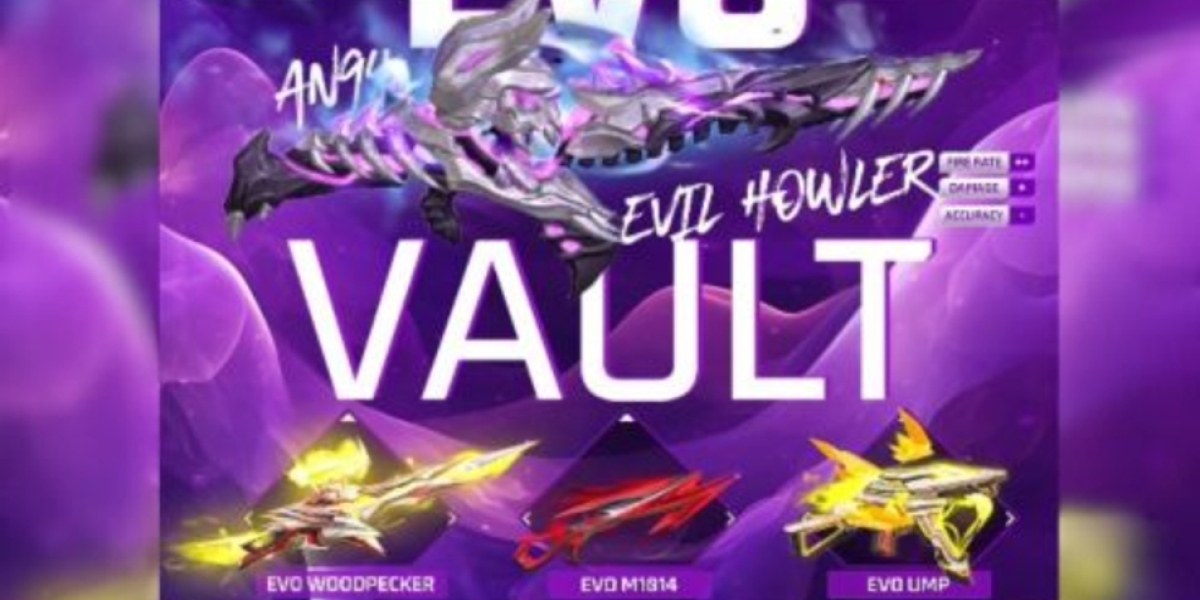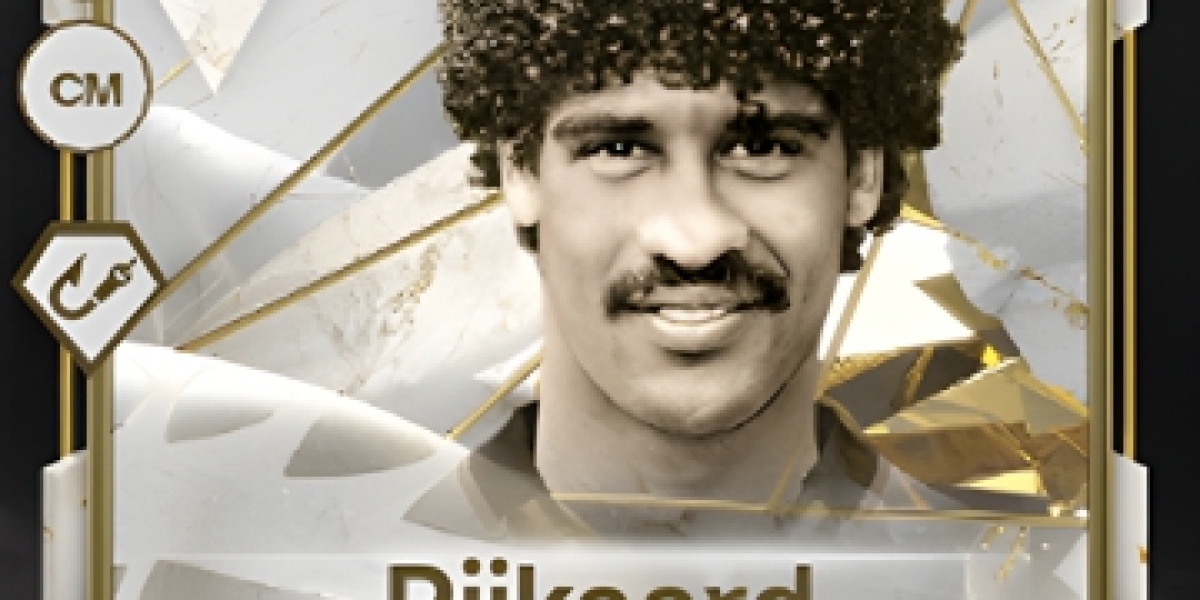Garena has recently launched the Evo Vault event in Free Fire Max, offering players an exclusive chance to acquire upgraded evo gun skins. This premium event, which runs from February 2nd to March 3rd, presents a thrilling opportunity for players to obtain unique weapon skins that evolve and transform in appearance over time.
The highlight of the event is the highly coveted Evil Howler AN94 assault rifle, which has garnered significant attention from players. However, obtaining these prized weapons is dependent on luck, as the rewards are distributed randomly, adding an element of excitement and anticipation to the event.
Players can look forward to a range of rewards in the latest Evo Vault event, including:- AN94-Evil Howler- Woodpecker-Majestic Prowler- UMP-Booyah Day 2021- M1014-Scorpio Shatter- Evil Howler (AN94) token crate- Majestic Prowler (Woodpecker) token crate- Booyah Day 2021 (UMP) token crate- Scorpio Shatter (M1014) token crate- Luck Royale voucher
This event not only offers valuable rewards but also adds an element of unpredictability and excitement, making it an engaging experience for Free Fire Max players.The Free Fire New Evo Vault Event introduces the AN94 - Evil Howler and more exciting rewards for players.
-
Players can obtain the Gold Royale voucher, Bonfire, Pocket Market, Secret Clue, and Armor Crate by participating in the event.
-
To join the event, players are required to spend diamonds to spin the evo vault. Each spin costs 20 diamonds, and there are discounts available for bulk purchases.
-
Fortunately, players are guaranteed to receive an evo gun within 50 spins or less. Additionally, there are opportunities to win token crates for their preferred gun, which can be later redeemed directly.
-
To access and play the Evo Vault Event, players can head to the Luck Royale section, find and enter the Evo Vault Event, and spend diamonds to spin for random prizes. The won evo guns can be equipped in the armory.
-
Participants have the chance to upgrade any evo gun with just one spin from the Free Fire New Evolution Event.
Free Fire Diamond: Usage and Acquisition
Free Fire Diamonds are a crucial aspect of the gaming experience in Free Fire, acting as the premium currency that players use to unlock a variety of exclusive in-game content, including character skins, costumes, and weapon cosmetics. To acquire these diamonds, players can engage in a multitude of activities such as completing missions, participating in special events, or succeeding in different game modes which may offer diamonds as rewards. For those looking to directly increase their diamond count, several game trading platforms provide the option to top up Free Fire Diamonds, streamlining the process of enhancing one's Free Fire arsenal with ease.
Free Fire top up on LootBar
If players are looking to top up Free Fire Diamond , they may want to consider the lootbar game trading platform as a premier choice. LootBar stands out as a global professional and secure gaming transaction platform that specializes in services such as game top-ups, including the highly sought-after Free Fire top up .
LootBar offers a myriad of benefits for gamers looking to top up Free Fire Diamond. It is renowned for its professional, safe, and convenient services, ensuring a seamless transaction experience. Players can enjoy the comfort of 24*7 online customer service, addressing any concerns or queries promptly at any hour. Moreover, the platform supports a variety of payment methods, catering to the diverse preferences of gamers worldwide. Another significant advantage is the cost-effectiveness; LootBar provides regular promotions and discounts on top-ups, with some items enjoying a discount rate of up to 20%. This makes LootBar an economical option for players eager to enhance their Free Fire gameplay without overspending.
How to top up Free Fire on LootBar
To top up Free Fire Diamonds on the LootBar trading platform, begin by visiting the official LootBar website at https://lootbar.gg . Upon arriving, select your preferred language and currency type, and ensure you are logged in to proceed. Once logged in, navigate to the top-up column where you can choose the game you wish to top up. In this case, click on 'Top Up' and then select 'Free Fire' from the options provided. '
Next, decide on the amount of Free Fire Diamonds you would like to buy and click on “Top-up Now”. You will then be prompted to enter your Free Fire UID, which is a unique identifier for your game account. After entering your UID, click on the 'Top-up' button to move forward. You will then be able to choose your preferred payment method from the available options. Once you have selected your payment method, complete the transaction by making the payment to finalize the top up Free Fire process.