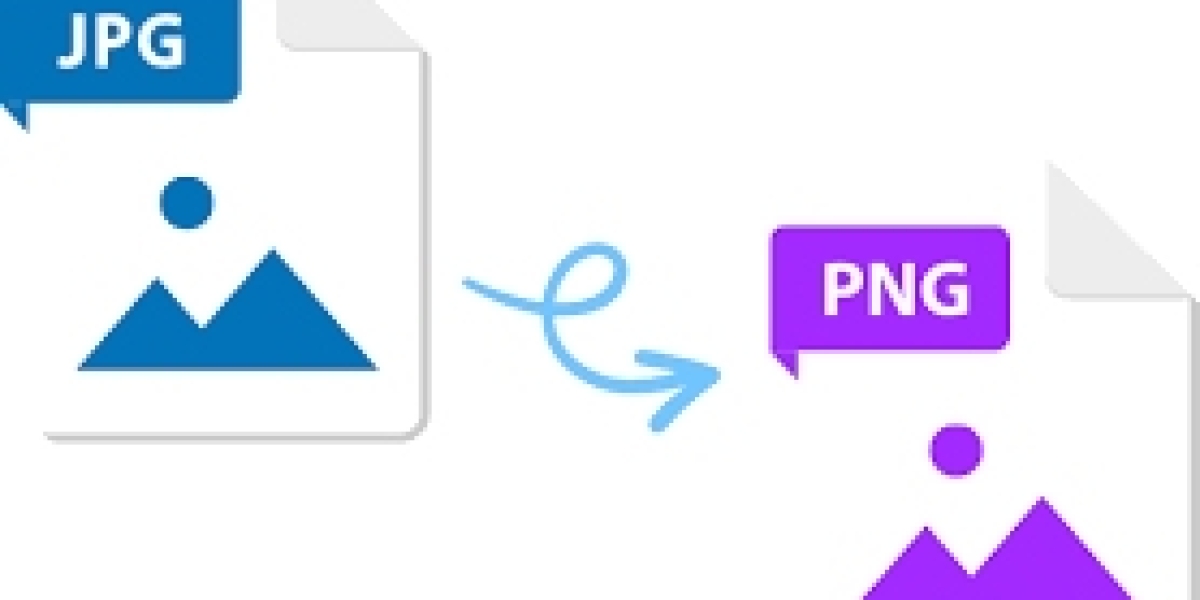Introduction:
In the realm of digital imagery, the choice of file format can significantly impact the quality, size, and versatility of an image. Two commonly used formats are JPG (or JPEG) and PNG, each serving different purposes in the digital world. This article delves into the process of converting images from JPG to PNG, exploring the reasons behind such transformations and the potential benefits they offer.
Understanding JPG and PNG:
JPEG (Joint Photographic Experts Group) and PNG (Portable Network Graphics) are both popular image file formats, but they differ in their compression methods and use cases.
JPG is a lossy compression format that is excellent for photographs and images with gradients. It reduces file sizes by discarding some image data, which may result in a slight loss of quality. JPG files are widely supported and compatible across various platforms and devices.
PNG, on the other hand, is a lossless compression format designed for graphics, icons, and images with transparency. Unlike JPG, PNG preserves all image data during compression, ensuring high quality. PNG supports alpha channels, allowing for the inclusion of transparent backgrounds.
Reasons for Converting JPG to PNG:
Transparency Requirements:
- PNG supports transparency, making it the preferred format when an image needs a transparent background. This is crucial for logos, icons, and graphics that may be overlaid on different backgrounds.
Lossless Compression:
- When maintaining the highest quality is essential, converting JPG to PNG can be beneficial. PNG is a lossless format, meaning it retains all image data without sacrificing quality during compression.
Text and Line Art:
- PNG is well-suited for images with text or sharp lines. It avoids the compression artifacts that may be noticeable in JPG, making it ideal for graphics with precise details.
Image Editing:
- PNG is a preferred format for images that require frequent editing or manipulation. Since it doesn't lose information during compression, it allows for multiple edits without degrading the image quality.
Conversion Process:
Converting a JPG file to PNG can be easily done using various image editing tools. Here's a general guide:
Open the Image Editing Software:
- Use software like Adobe Photoshop, GIMP, or online tools such as Pixlr or Canva.
Load the JPG Image:
- Open the JPG image file within the chosen software.
Save/Export as PNG:
- Choose the "Save As" or "Export" option and select PNG as the desired file format.
Adjust Settings (Optional):
- Some software allows you to adjust compression settings or choose transparency options. Customize these settings based on your requirements.
Save the PNG File:
- Save the newly converted PNG file to your desired location.
Conclusion:
Converting images from JPG to PNG is a practical solution when specific requirements, such as transparency or lossless compression, are essential. Understanding the characteristics of each format and choosing the right one for your intended use can enhance the visual appeal and functionality of your digital assets. Whether for web design, graphic creation, or image editing, the JPG to PNG conversion process ensures that your images meet the desired standards for quality and versatility.