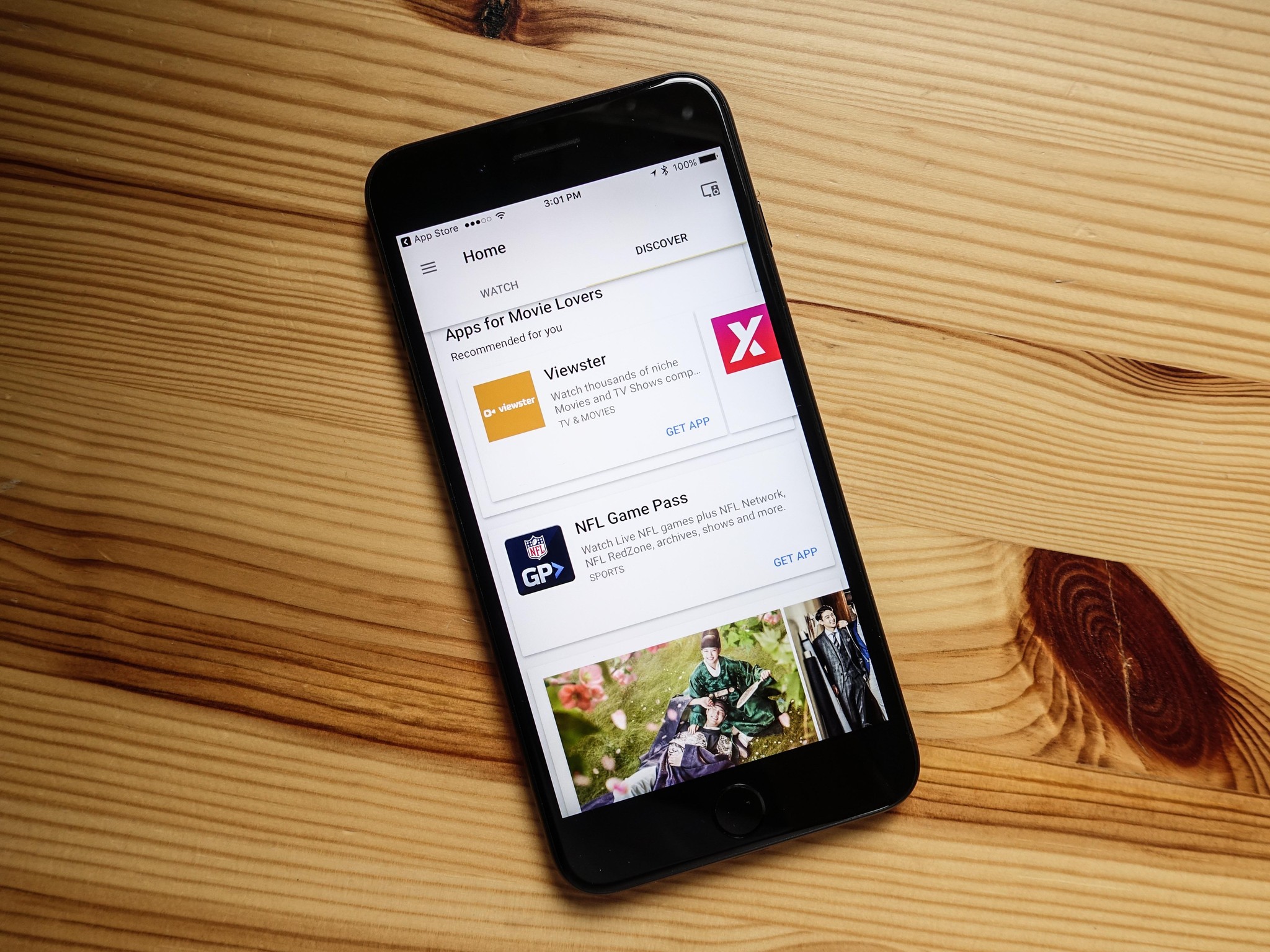While it naturally integrates with Android devices, iPhone users can also take full advantage of Chromecast by using dedicated apps. In this comprehensive guide, we will explore the best Chromecast apps for iPhone, enabling you to unlock a world of immersive streaming and casting experiences.
- Google Home
To start using your Chromecast with your iPhone, the first essential app is "Google Home." This app serves as the central hub for setting up and managing your Chromecast device. It allows you to connect your iPhone to Chromecast, configure network settings, and install firmware updates. Additionally, Google Home provides easy access to compatible apps and settings, making it a must-have for any Chromecast user.
- YouTube
YouTube, the world's largest video-sharing platform, offers seamless integration with Chromecast on the iPhone. With a simple tap of the cast button, you can stream your favorite YouTube videos directly to your television screen. Enjoy watching high-definition content, vlogs, music videos, and much more, all from the convenience of your iPhone.
- Netflix
The Netflix app for iPhone is another popular choice with Chromecast support. As a leading subscription-based streaming service, Netflix offers a vast library of TV shows, movies, and documentaries. Cast your favorite content to your TV and indulge in binge-watching sessions or movie marathons, bringing the cinematic experience right to your living room.
- Spotify
Music enthusiasts can elevate their listening experience by casting music from Spotify to their Chromecast-enabled TV. The Spotify app for iPhone allows you to stream your favorite tracks, playlists, and podcasts, transforming your living room into a lively music hub. With Chromecast and Spotify, the party never stops.
- Google Photos
Capture and preserve cherished memories with the Google Photos app on your iPhone. This app seamlessly integrates with Chromecast, allowing you to display photos and videos from your iPhone's gallery directly on the big screen. Whether it's sharing vacation memories or reliving special moments with loved ones, Chromecast and Google Photos create a heartwarming experience.
- Plex
Organize and stream your media collection with the Plex app for iPhone and Chromecast. This powerful media server app lets you access your movies, TV shows, and home videos from anywhere. Cast your favorite media to your TV and enjoy a personalized entertainment experience right from your iPhone.
- Twitch
Gaming enthusiasts can stay connected with their favorite streamers and immerse themselves in the gaming world with the Twitch app for iPhone. Chromecast support enables you to cast live streams and gaming content from your iPhone to the TV, bringing the excitement and energy of gaming to a larger screen.
Conclusion
The Chromecast apps iPhone offer a diverse array of entertainment options, catering to the preferences of every user. From streaming videos and movies to listening to music or enjoying live gaming, Chromecast turns your iPhone into a powerful entertainment remote. With Google Home serving as the command center, you can seamlessly connect and control your Chromecast experience. So, grab your iPhone, download these fantastic apps, and start casting your favorite content to your TV for an immersive and enjoyable entertainment journey.