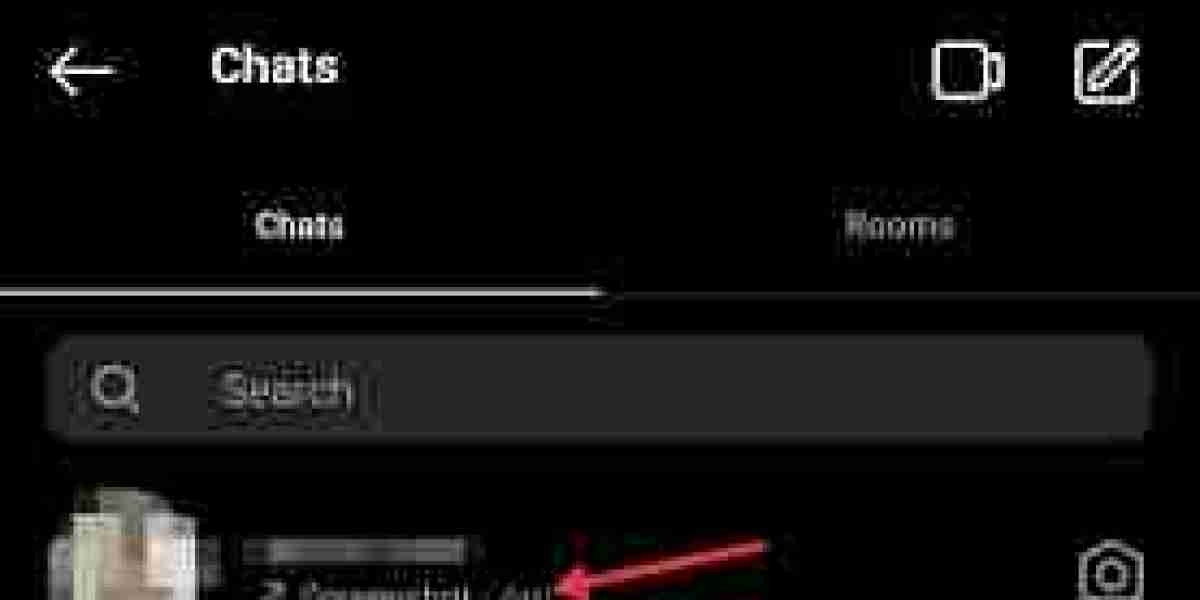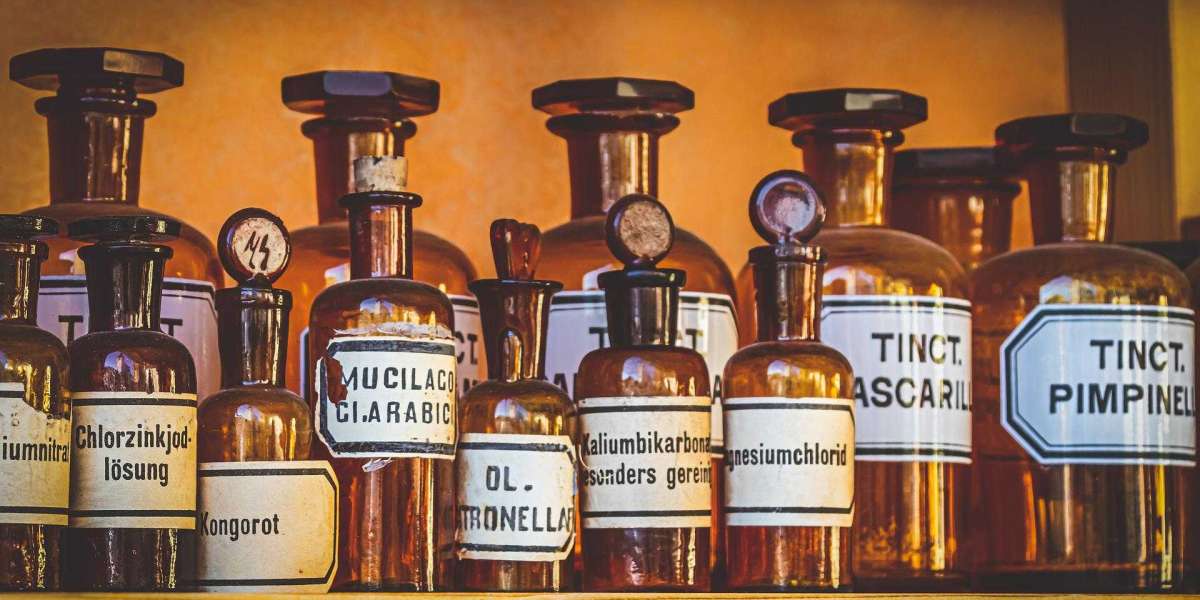Instagram is a famous social media platform. It allows you to share photos, videos, stories, reels, and more with your followers and friends. But what if you want to save someone else's content for later? Does instagram notify when you screenshot a story ? Or will they get a notification that you've captured their ephemeral moments? Today, we'll answer these questions.
Does Instagram notify when you Screenshot a Story?
Instagram has different rules for different types of content regarding screenshot notifications. Here's a summary of what you can and can't screenshot without alerting the other person:
-Stories: You can screenshot any story without the poster knowing. Instagram does not send any notification when someone screenshots a story.
-Posts: You can screenshot any post without the poster knowing. Instagram does not send any notification when someone screenshots a post.
-Reels: You can screenshot any reel without the poster knowing. Instagram does not send any notification when someone screenshots a reel.
-Disappearing DMs: You cannot screenshot a disappearing photo or video in direct messages without the sender knowing. If you screenshot their disappearing DM, Instagram will notify the sender.
How to screenshot stories without being detected
Since Instagram does not notify when you screenshot a story, you can do it easily by following these steps:
1. Open Instagram and tap the story icon at the top left corner.
2. Swipe left or right to find the story you want to screenshot.
3. Take a screenshot. alternatively, you can use the built-in screen recorder or any third-party app to record the story as a video.
4. The screenshot or video will be saved in your phone's gallery or camera roll.
Screenshot disappearing DMs without being detected
Unlike stories and posts, Instagram does notify when you screenshot a disappearing DM, so you must be more careful if you want to do it secretly. Here are some ways to accomplish it:
- Use another device: You can use another phone, tablet, or camera to take a picture or video of your screen while viewing the disappearing DM. This way, Instagram will not detect that you've taken a screenshot on your device.
- Use airplane mode: You can turn on airplane mode on your phone before opening the disappearing DM. This will prevent Instagram from sending or receiving any data while you view and screenshot the DM. However, you need to make sure that you close the app completely before turning off airplane mode. Otherwise, Instagram might still send a notification to the sender.
- Use an app locker: You can use an app locker or privacy app to lock certain apps with a password or fingerprint. This way, you can lock Instagram after viewing and screenshotting the disappearing DM and prevent it from sending a notification until you unlock it again.
Conclusion
Instagram is a great platform for sharing and discovering content, but sometimes you might want to save some for later or personal use. In this article, we've explained how Instagram handles screenshot notifications for different types of content and how you can avoid them if needed.
Remember that even though Instagram does not notify you when you screenshot stories, posts, or reels, it's still respectful to ask for permission before doing so, especially if the content is private or sensitive. Also, be aware that Instagram might change its policies in the future, so always check for updates before taking screenshots.