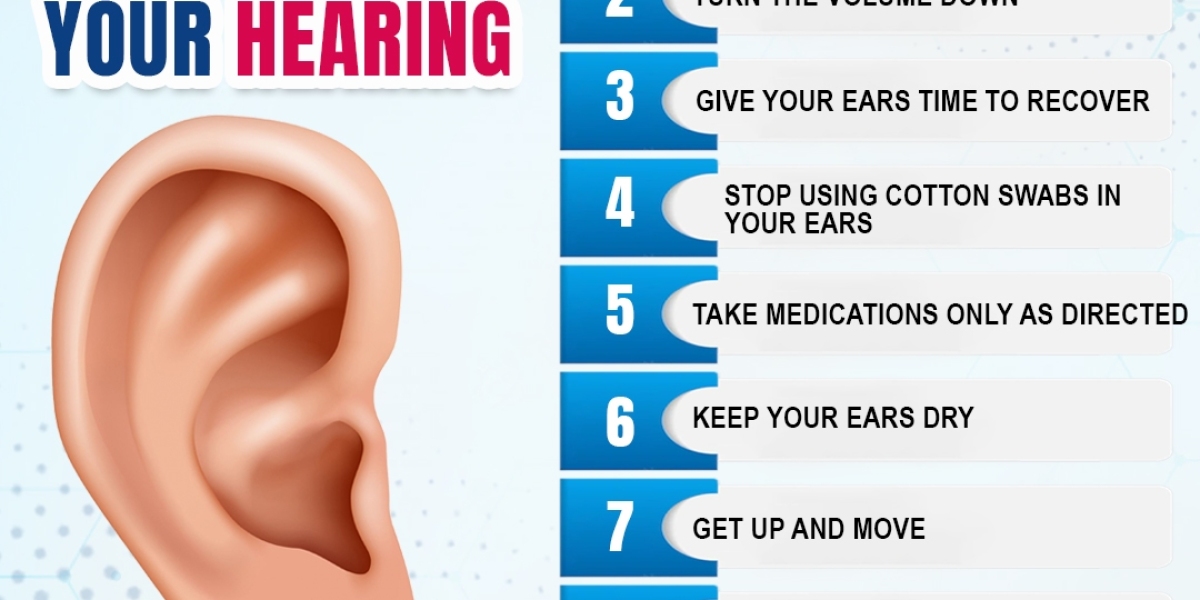There’s nothing worse than when you’re on a phone call with a client and suddenly the line drops or their voice starts breaking up.
It leaves you feeling frustrated, and if we’re honest, a little embarrassed. Especially if it’s not the first time.
In this blog, we’ll be discussing what could be the cause of those problems—namely, internet or network jitter. We’ll look into exactly what jitter is and how you can go about fixing jitter ping test.
What we’ll go over:
- What is jitter?
- What is acceptable jitter for the internet?
- How do I fix jitter for the internet while on a call?
What is jitter?
Information is transported from your computer in data packets across the internet. They are usually sent at regular intervals and take a set amount of time. Jitter is when there is a time delay in the sending of these data packets over your network connection. This is often caused by network congestion, and sometimes route changes.
Essentially, the longer data packets take to arrive, the more jitter can negatively impact the video and audio quality.
This can be an annoyance when you’re using your computer for recreational purposes. It’s close to unbearable in a professional setting when you’re making a conference call or trying to connect to the team. Jitter can be the difference between a successful voice over internet protocol (VoIP) call and a disastrous, glitchy one.