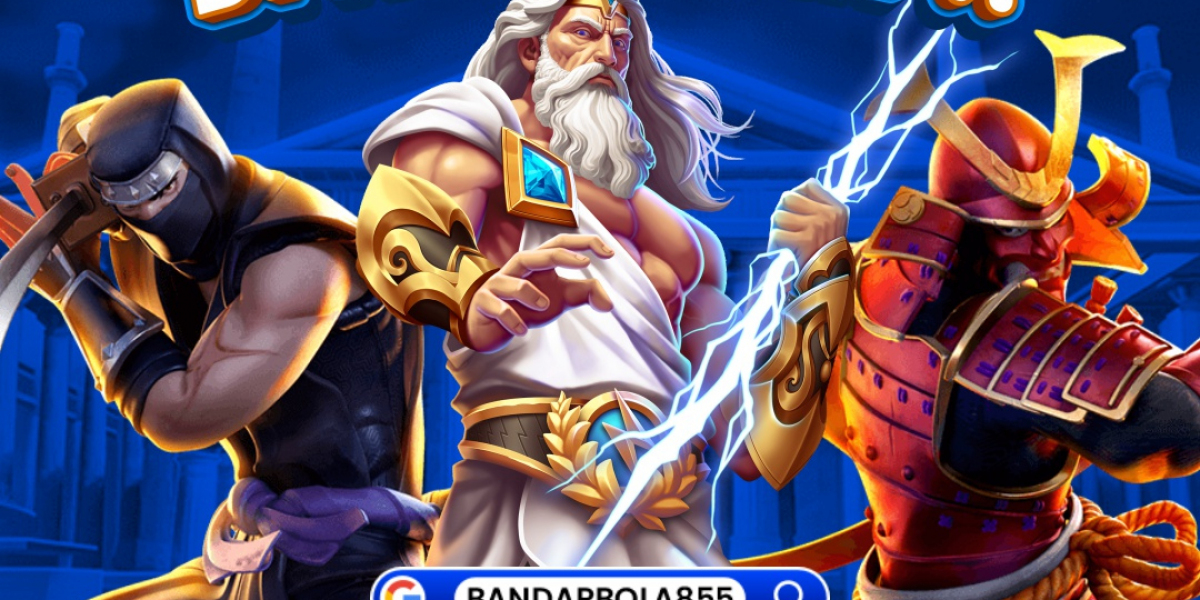Running an online store can be challenging. Between production and marketing, it’s easy to overlook the importance of WooCommerce inventory management. However, this seemingly simple skill can be critical to managing a successful store. Therefore, understanding the basics is essential.Fortunately, the process doesn’t have to be complicated. By learning the ropes of WooCommerce inventory management, you can ensure that your store is always ready for customers.In this article, we’ll cover why inventory management is so important to a well-run store. Then, we’ll cover four key areas to controlling your store’s inventory:
8 Best WooCommerce Inventory Management Plugins
- ATUM Inventory Management for WooCommerce
- Z Inventory Manager
- Smart Manager for WooCommerce
- WP Inventory Manager
- WooCommerce POS Inventory Count
- WooCommerce Schedule Stock Manager
- WooCommerce Out of Stock Manager
- Stock Synchronization for WooCommerce
How do I organize my products in WooCommerce?
Products at WooCommerce stores can be organized into product pages and category pages. In addition, you can also sort product listings in the search results through several filters. Any feature-rich WooCommerce inventory management plugin helps you organize products in several ways.