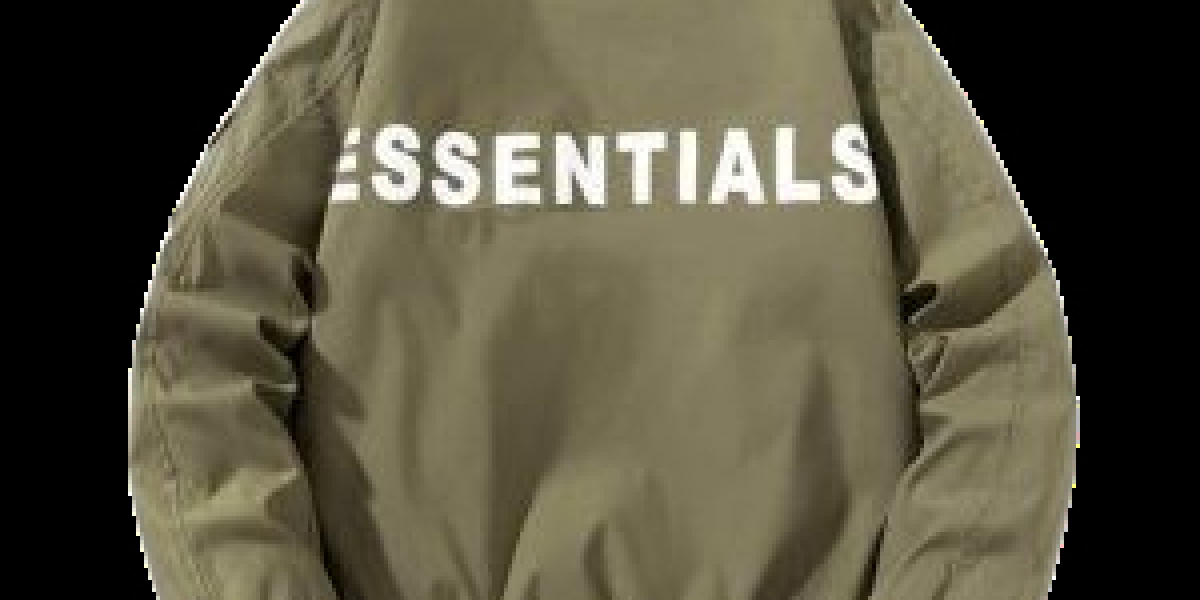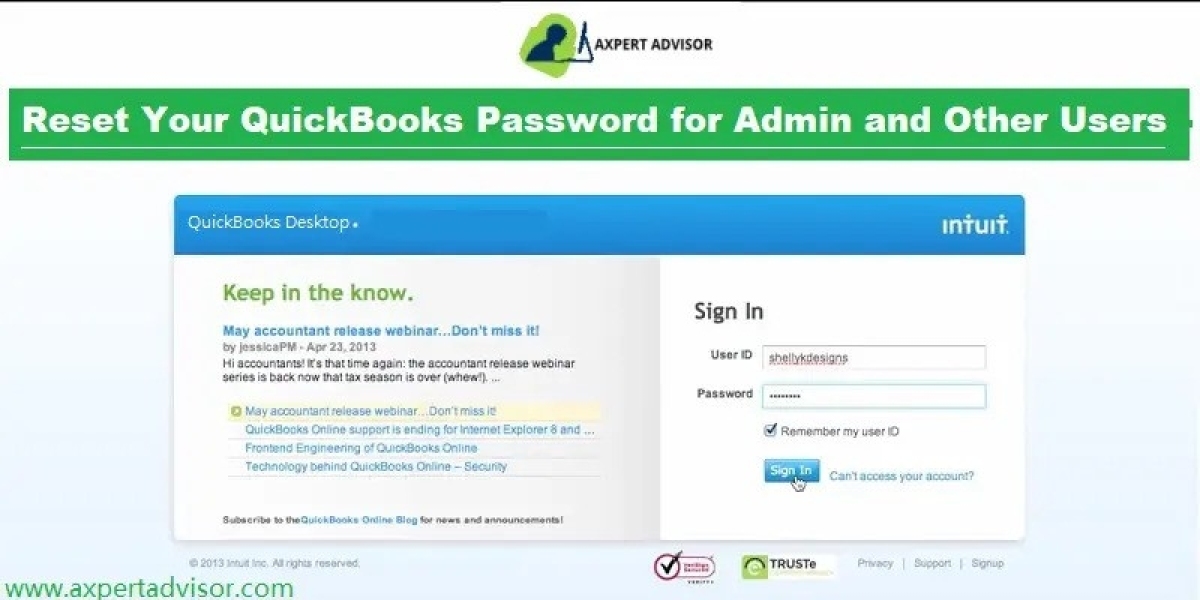cloud database migration involves transferring a database from on-premises systems, legacy infrastructure, or other cloud environments to a cloud-based database. As more companies seek the flexibility and scalability offered by the cloud, database migration has become a strategic priority for organizations looking to enhance data accessibility, streamline operations, and reduce costs. This transition to a cloud database opens up opportunities for innovation, agility, and improved analytics.
This article explores what cloud database migration entails, common migration types and strategies, the benefits, best practices, and the top tools that help companies manage the migration process smoothly.
What is Cloud Database Migration?
Cloud database migration is the process of moving data and its related applications from a local data center or another cloud to a cloud database service, such as AWS RDS, Azure SQL Database, Google Cloud SQL, or a private cloud. During migration, data may also be transformed or optimized for the cloud environment. This can include migrating SQL databases, NoSQL databases, data warehouses, or even hybrid databases, and it involves both structured and unstructured data.
Types of Cloud Database Migration
Homogeneous Database Migration: Migrating databases from one platform to another within the same family (e.g., Oracle to Oracle Cloud or SQL Server to Azure SQL). This type is generally simpler since data structures remain consistent.
Heterogeneous Database Migration: Moving databases from one type to another, such as SQL to NoSQL or from MySQL to PostgreSQL. This type of migration often requires data transformation to ensure compatibility.
Cloud-to-Cloud Migration: Transferring data from one cloud provider to another, such as from AWS RDS to Google Cloud SQL, to take advantage of better pricing, services, or geographic availability.
Hybrid Migration: Retaining some databases on-premises while migrating others to the cloud, creating a hybrid model that combines cloud and local infrastructure.
Benefits of Cloud Database Migration
Cost Savings: Migrating to cloud databases reduces hardware costs, data center maintenance, and administrative overhead by taking advantage of the cloud’s pay-as-you-go model.
Scalability: Cloud databases offer flexible scaling, making it easy to accommodate increased workloads without manual configuration.
High Availability and Reliability: Cloud providers offer built-in redundancy, automated backups, and disaster recovery solutions that ensure high uptime and data availability.
Enhanced Data Security: Cloud databases are equipped with robust security features, including data encryption, compliance controls, and identity management, which can often be more sophisticated than on-premises systems.
Access to Advanced Analytics and AI: Cloud platforms offer powerful analytics and machine learning tools that help businesses generate insights from data in real-time, enabling innovation and better decision-making.
Global Accessibility: Cloud databases allow for easier global deployment, enabling businesses to serve users across regions with low latency.
Key Steps in Cloud Database Migration
1. Planning and Assessment
- Define Objectives: Identify the business objectives, such as reducing costs, improving performance, or enabling new capabilities.
- Assess Data and Dependencies: Review database dependencies, data volume, and compatibility to plan the scope of migration.
- Compliance and Security Requirements: Determine compliance needs (e.g., GDPR, HIPAA) and security requirements to ensure data safety during and after migration.
2. Choosing a Migration Strategy
- Lift-and-Shift (Rehosting): Move the database to the cloud with minimal changes, useful for homogeneous migrations with limited time.
- Refactoring or Re-platforming: Modify databases for compatibility with cloud-native services, often necessary for heterogeneous migrations.
- Rearchitecting: Restructure the database to fully utilize cloud-native capabilities, suitable for businesses seeking enhanced performance and advanced functionality.
3. Preparing the Database
- Data Cleanup and Backup: Clean data, eliminate duplicates, and create a backup to prevent any loss during migration.
- Data Transformation: If moving to a different database type, transform data formats to ensure compatibility with the target environment.
4. Migration Execution
- Automated Migration Tools: Use cloud or third-party tools to transfer data, streamline configuration, and manage schema changes.
- Data Replication: Set up continuous replication for real-time data transfer, which is crucial for minimizing downtime during migration.
- Testing and Validation: Conduct extensive testing to verify data integrity, security, and application functionality in the cloud environment.
5. Post-Migration Optimization
- Performance Tuning: Adjust settings and allocate resources to ensure optimal performance based on real-time monitoring.
- Data Security and Compliance Checks: Reconfirm access controls, encryption, and compliance to safeguard data.
- Ongoing Monitoring and Maintenance: Use cloud-native monitoring tools to track database performance, security, and usage.
Top Tools for Cloud Database Migration
AWS Database Migration Service (DMS): AWS DMS supports both homogeneous and heterogeneous migrations to AWS databases like Amazon Aurora, Amazon RDS, and Amazon Redshift, ideal for continuous data replication and real-time migrations.
Azure Database Migration Service: This service supports SQL Server, Oracle, MySQL, and PostgreSQL migrations to Azure, providing automated migration, assessment, and monitoring features.
Google Cloud Database Migration Service: Google offers tools for MySQL, PostgreSQL, and SQL Server migrations with real-time replication and managed database options for scalability and performance.
IBM Cloud Data Migration: IBM Cloud provides solutions for migrating complex data and hybrid cloud setups with comprehensive support for DB2, SQL, and other databases.
Oracle Cloud Infrastructure (OCI) Database Migration: Oracle’s migration tools simplify moving on-premises or cloud-based Oracle databases to Oracle Cloud, supporting both Autonomous and traditional Oracle Database services.
Snowball Edge (AWS): AWS Snowball Edge is useful for moving large volumes of data offline, a great option for databases that exceed internet bandwidth limits or are in regions with connectivity issues.
DataStax Astra: A Cassandra-based cloud database with migration tools for migrating on-premises Cassandra databases to the cloud, ensuring high availability and optimized for big data applications.
Best Practices for Cloud Database Migration
- Plan for Minimal Downtime: Use real-time replication and incremental migration tools to reduce downtime during the transition.
- Ensure Data Integrity and Compatibility: Regularly test and validate data at each stage of migration to ensure accuracy and consistency.
- Prioritize Data Security and Compliance: Encrypt data during transfer, use strong access controls, and monitor for compliance with regulatory standards.
- Use Automation Tools: Automation simplifies the migration process, reduces errors, and ensures consistency. Many cloud providers offer automation tools tailored for specific database types.
- Monitor and Optimize Continuously: Set up monitoring to track database performance, costs, and security after migration and make necessary adjustments for efficiency.
Choosing a Cloud Database Migration Partner
When selecting a migration partner, consider:
- Experience and Expertise: Look for partners with a proven track record in cloud migration, particularly in your industry.
- Comprehensive Toolset: Ensure they offer end-to-end migration tools for planning, assessment, replication, testing, and optimization.
- Security and Compliance Support: Choose a provider that aligns with industry standards and regulatory requirements for data protection.
- Pricing Model: Opt for a transparent pricing structure that aligns with your budget, including options for post-migration support.
- Support and Documentation: Select a partner that provides extensive documentation and 24/7 support to handle troubleshooting and training.
Conclusion
Cloud database migration is a powerful approach to modernize data management, achieve greater scalability, and reduce costs. By following best practices and selecting the right migration tools or partner, businesses can make the transition smooth and secure, ultimately leveraging the cloud for enhanced performance and data-driven innovation. With the right approach, cloud database migration enables businesses to stay agile and competitive in today’s digital landscape.