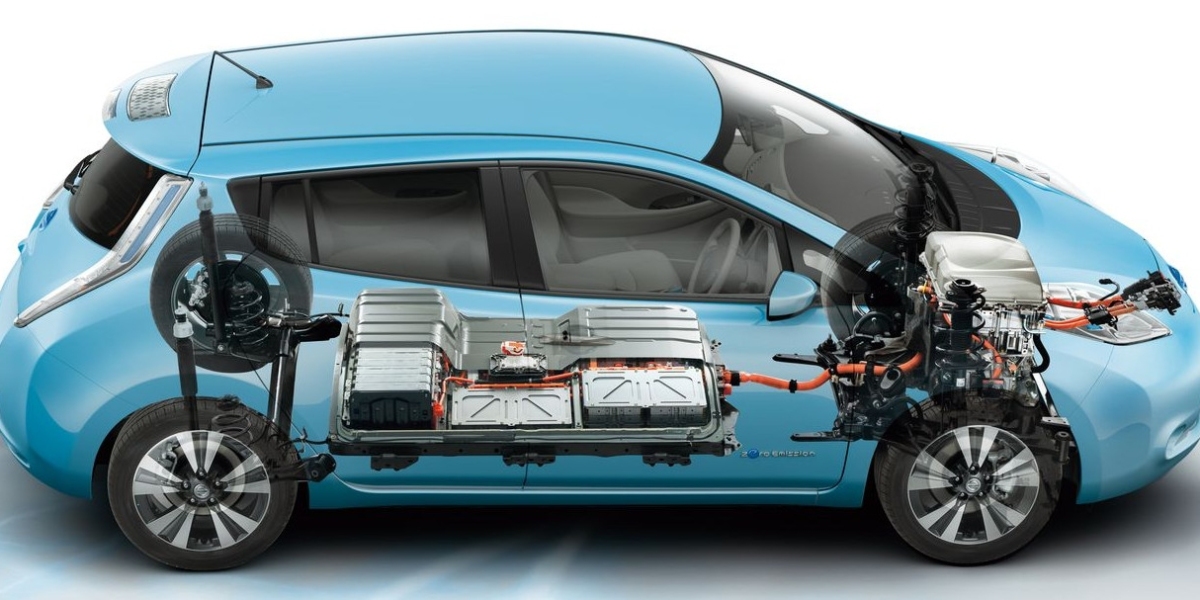Creating product videos and ads is no longer a complicated task. Thanks to the VN template, businesses can now design eye-catching video content with ease. Whether you’re a small startup or an established brand, VN templates help you create professional videos quickly, even if you have no editing experience. Let's explore how VN templates can benefit your business and make video creation simple and efficient.
What are VN Templates?
VN templates are pre-made video designs available in the VN Editing App. They come with preset transitions, effects, and music, making it easier for users to insert their content without worrying about technical editing. For businesses, these templates offer a perfect way to showcase products or create advertisements quickly.
Why Use VN Templates for Product Videos?
Time-saving
Using templates eliminates the need to start from scratch. With ready-made designs, you can simply insert your product photos or clips, adjust the text, and export the video within minutes.Professional Look Without Expertise
VN templates are designed with sleek animations and transitions that give a professional touch. Even if you don’t have prior video editing knowledge, your video will look polished and attractive.Cost-effective
Hiring a professional video editor can be expensive. With VN templates, you can save money while producing high-quality ads and product videos on your own.
Types of VN Templates Perfect for Business
Product Showcase Templates
These templates are ideal for highlighting key features of your product. Use them to create engaging videos with quick transitions and close-up shots.Sale or Discount Announcement Templates
Promote seasonal sales or special offers with templates designed specifically for announcements. Add your sale details, and the template will do the rest.Brand Introduction Templates
For new businesses or product launches, use introduction templates to create a lasting first impression with engaging visuals and music.
How to Customize VN Templates for Ads
Choose the Right Template
Select a template that matches your product or business theme. For example, a sleek and modern template might suit tech products, while a fun and colorful template may be better for lifestyle brands.Add Your Branding
Insert your logo, brand colors, and fonts to make the video align with your business identity. Personalizing the template adds authenticity and makes your ads stand out.Use Product Clips and Photos
Make the video engaging by adding high-quality photos and clips of your products. Highlight important features to attract potential buyers.Add Music and Captions
VN templates come with music, but you can also add your own track to align with your brand. Captions or call-to-action (CTA) text can guide viewers to take the next step.
Conclusion
VN templates offer businesses a simple way to create high-quality product videos and ads. With their time-saving and cost-effective nature, businesses can focus more on their products and less on video production. Whether you need to promote a new product or announce a sale, VN templates can help you create professional videos that captivate your audience.