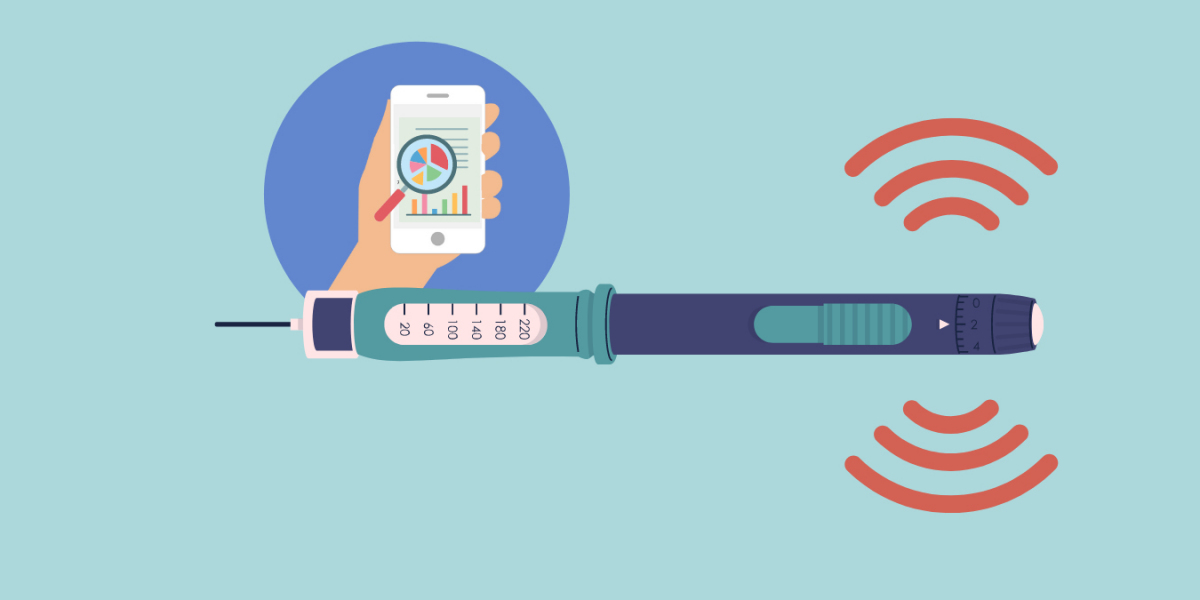Switching e-commerce platforms can be a daunting task, but with the right tools, it doesn’t have to be. If you’re looking to migrate your Shopify store to WooCommerce, the Migrate Shopify to WooCommerce plugin provides an efficient and seamless solution to ensure your transition is as smooth as possible.
This all-in-one migration solution allows you to easily import critical data from your Shopify store, including products, orders, coupons, blogs, and pages. By choosing this plugin, you can simplify the migration process and avoid the complexities and costs often associated with manual data transfer.
Why Migrate to WooCommerce?
Before diving into the migration process, you may wonder why WooCommerce is a popular choice for online retailers. Here are some compelling reasons:
Flexibility and Customization: WooCommerce offers a vast array of themes and plugins that enable you to tailor your store to meet your unique business needs.
Cost-Effective: While Shopify has a monthly subscription fee, WooCommerce is a free plugin that allows you to host your store on your own terms, potentially lowering your overall costs.
Control Over Your Data: With WooCommerce, you have complete control over your data, ensuring that you can manage and secure your information without relying on a third-party platform.
SEO Friendly: WooCommerce is built on WordPress, which is renowned for its SEO capabilities, allowing you to enhance your online visibility more effectively.
Scalability: WooCommerce can grow with your business, accommodating an increasing number of products and customers as your store expands.
Features of the Migrate Shopify to WooCommerce Plugin
The Migrate Shopify to WooCommerce plugin offers several features designed to facilitate a hassle-free migration process. Here’s a closer look at what it can do for you:
1. Migrate Six Types of Data
This powerful plugin enables you to migrate six critical types of data from Shopify to WooCommerce:
- Products: Ensure that all your products, including descriptions, images, and variations, are transferred without any hassle.
- Customers: Import your customer data, ensuring they can log in and access their accounts seamlessly.
- Orders: Migrate past order history to maintain a complete sales record.
- Pages: Carry over important pages like your About Us and Contact pages to maintain your store’s structure.
- Blogs: Transfer blog posts to keep your content marketing strategy intact.
- Coupons: Migrate existing coupon codes to retain your promotional strategies.
2. Import Specific Products Using Various Filters
The plugin allows you to import specific products by applying various filters. You can filter products based on:
- Title
- Type
- Vendor
- Specific ID
- Publishing date
- Status
This functionality helps you migrate only the data you need, making the process more efficient.
3. Apply Filters to Import All or Specific Data
In addition to filtering products, you can apply filters to import all or specific types of data, giving you complete control over what is migrated to your new WooCommerce store.
4. Track Import with a Progress Bar
The plugin features a progress bar that allows you to track the migration process in real time. This visual representation of progress helps ensure that everything is being transferred correctly, providing peace of mind throughout the migration.
Simplifying Your Migration Process
Migrating your Shopify store to WooCommerce doesn’t have to be overwhelming. With the Migrate Shopify to WooCommerce plugin, you can manage the entire migration process in a few simple steps.
Install the Plugin: Begin by installing the Migrate Shopify to WooCommerce plugin on your WordPress site.
Connect Your Shopify Store: Follow the prompts to connect your Shopify store and select the data you wish to migrate.
Set Your Filters: Choose the filters that apply to your specific migration needs, allowing you to customize the data transfer.
Initiate the Migration: Start the migration process and monitor the progress with the built-in progress bar.
Review and Optimize: Once the migration is complete, review your WooCommerce store to ensure everything has been transferred accurately and make any necessary adjustments.
Conclusion
Migrating from Shopify to WooCommerce can be a seamless experience with the right tools at your disposal. The Migrate Shopify to WooCommerce plugin not only simplifies the process but also ensures that all your critical data is transferred accurately and efficiently.