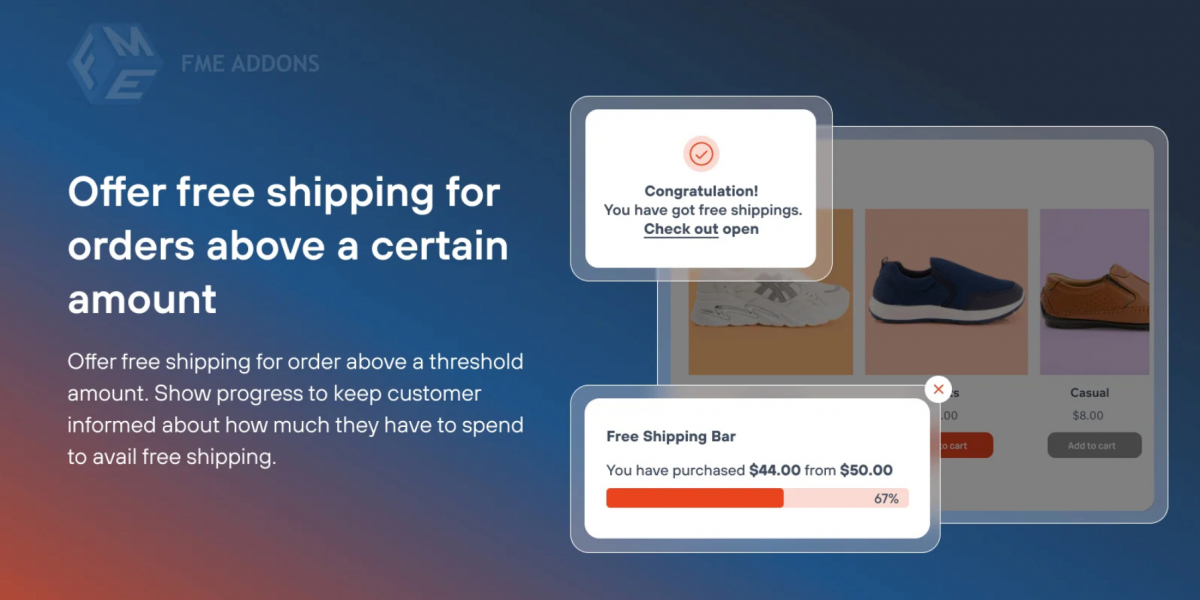This not only boosts your sales but also enhances the overall shopping experience. Let's delve into how adding a free shipping bar can benefit your store and explore the exciting features of this plugin.
Why Use a Free Shipping Bar?
A free shipping bar serves as a constant reminder for your customers, motivating them to increase their cart value. Here are a few reasons why integrating a free shipping bar is essential for your WooCommerce store:
Encourages Higher Spending: By setting a threshold for free shipping, customers are incentivized to add more items to their carts, ultimately increasing your average order value.
Enhances Customer Experience: Clear communication about shipping costs and thresholds improves customer satisfaction, making it easier for shoppers to understand how to save on shipping.
Increases Conversion Rates: Customers are more likely to complete a purchase when they know they can save on shipping costs, leading to higher conversion rates.
Customizable Appearance: You can tailor the look and feel of the free shipping bar to align with your store’s branding, making it visually appealing and effective.
Features of the Free Shipping Bar WooCommerce Plugin
The WooCommerce Free Shipping Over Amount Plugin comes packed with features designed to maximize its effectiveness and ensure it meets the needs of your store. Here’s what you can expect:
1. Add ‘Free Shipping’ Bar
Easily add a prominent free shipping bar to your store, displaying a message that highlights the minimum cart value required to qualify for free shipping. This serves as a continuous reminder for customers while they shop.
2. Enable Country Restrictions
Customize the free shipping offer based on geographical locations. You can restrict the free shipping bar to target specific countries where shipping costs are lower, ensuring you maintain profitability while still offering an attractive incentive.
3. Change Shipping Bar Style
Make the free shipping bar stand out by choosing from multiple styles and customization options. You can adjust colors, fonts, and sizes to match your store’s aesthetic, ensuring it’s not just functional but also visually appealing.
4. Offer Discounts on All Shipping Methods
In addition to free shipping, this plugin allows you to offer discounts on all shipping methods. This flexibility can attract a broader audience and provide additional incentives for customers to complete their purchases.
5. Set Shipping Bar Positioning
Choose where to display the free shipping bar—either at the top or bottom of the page. This positioning can be strategically selected based on your store layout and user experience goals.
6. Project the Bar on Mobile Devices
With an increasing number of customers shopping on mobile devices, it’s essential that your free shipping bar is mobile-friendly. This plugin ensures that the bar is displayed effectively on all screen sizes, helping to capture mobile sales.
7. Display Progress for Free Shipping
Include a progress indicator that shows customers how much more they need to spend to qualify for free shipping. This visual cue can further motivate them to add more items to their cart.
8. Customize Display Message on the Bar
Tailor the message displayed on the free shipping bar to suit your marketing strategy. You can craft engaging messages that resonate with your customers and drive urgency, such as “Add $30 more to get free shipping!”
9. Display Bar on Specific Pages
Control where the free shipping bar appears on your site. You can choose to display it on all pages or restrict it to specific product or checkout pages, depending on your promotional strategies.
10. Integrate with WooCommerce Custom Shipping Icons
Enhance the effectiveness of your shipping strategy by using this plugin in conjunction with WooCommerce Custom Shipping Icons. This integration can help create a cohesive experience that reinforces your brand and shipping policies.
Conclusion
Incorporating a Free Shipping Bar into your WooCommerce store is a powerful strategy to increase sales, enhance customer satisfaction, and reduce cart abandonment rates. The WooCommerce Free Shipping Over Amount Plugin offers a comprehensive solution that not only allows you to set and customize free shipping thresholds but also motivates customers to maximize their cart value.
By leveraging the features of this plugin, you can create an attractive and effective shipping policy that drives conversions and makes shopping more enjoyable for your customers. Start using the WooCommerce Free Shipping Over Amount Plugin today, and watch as your sales soar with increased customer engagement and satisfaction!