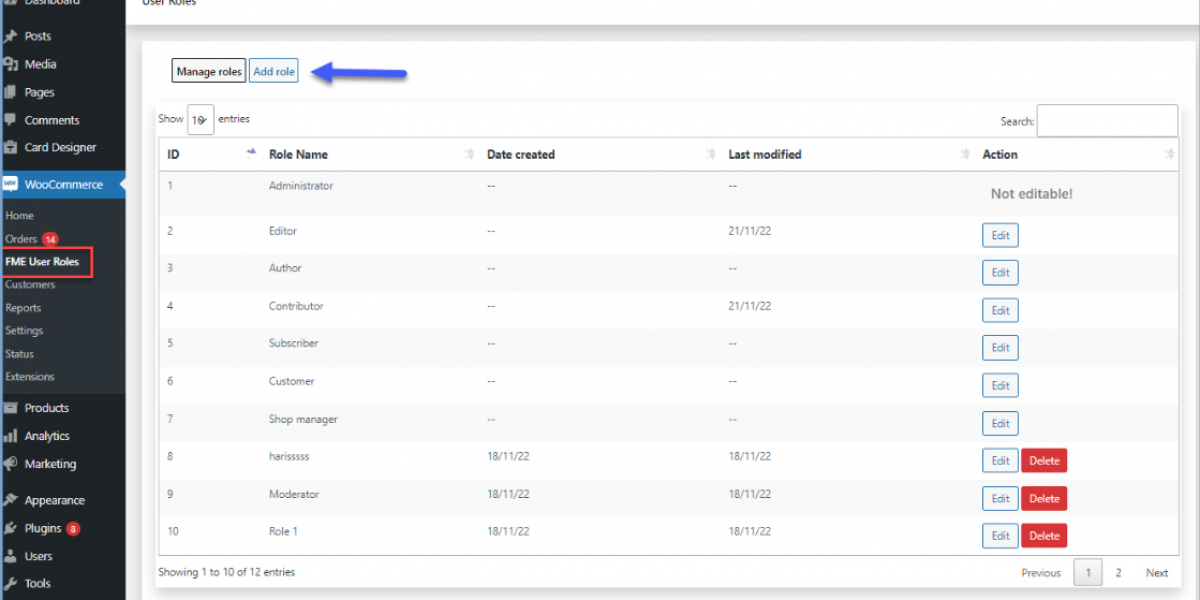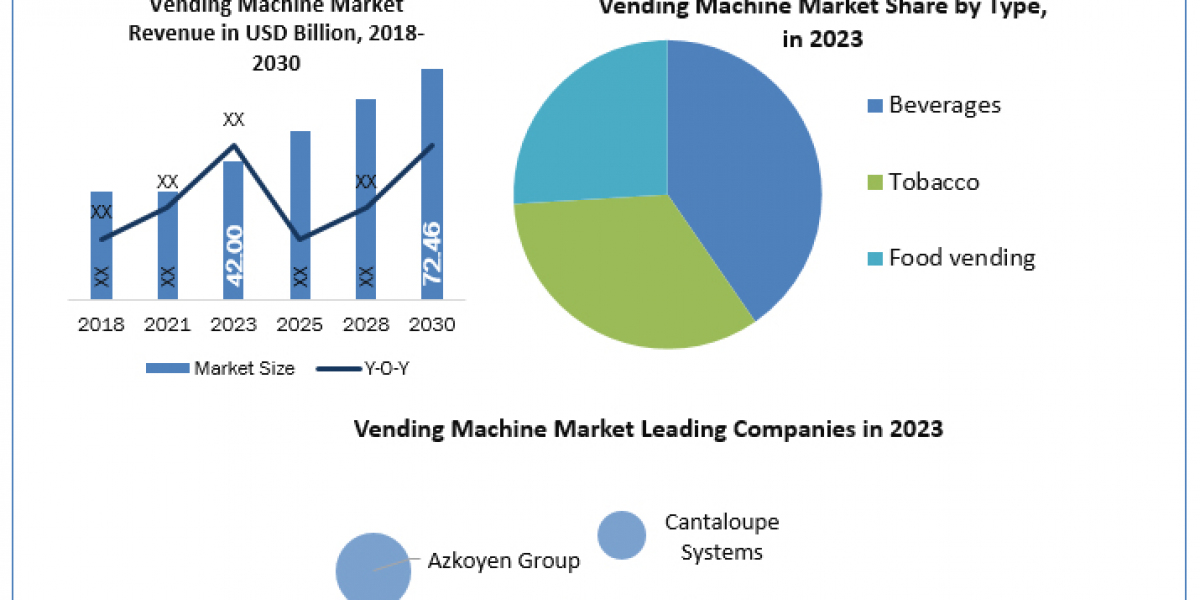Simplify User Management with the WooCommerce User Roles Plugin
Managing user roles in an online store can become complicated as your customer base grows. Whether you're running promotions, offering special pricing, or handling a variety of user privileges, having a streamlined system to manage user roles is crucial. The WooCommerce User Roles Plugin simplifies this process, allowing you to automatically assign and switch user roles based on specific conditions, freeing you from manually adjusting settings every time a user qualifies for a new role.
This plugin enables you to add new roles, edit existing ones, and manage your users efficiently. It ensures that user groups are assigned automatically, reducing the workload on your admin team. Whether it's assigning a user role based on specific purchases or scheduling role changes, this tool makes user management hassle-free.
Why Use WooCommerce User Roles Plugin?
Manually assigning roles to each customer, especially in a growing store, can be a tedious process. The WooCommerce User Roles Plugin automates this task, ensuring that each customer is categorized into the correct user group according to their activities or purchase history.
With this plugin, you can:
- Automatically assign roles to new users.
- Create custom rules for switching roles based on customer actions.
- Schedule role changes based on specific criteria like purchase amount or category.
- Notify customers via email about their role changes to keep them informed and engaged.
By eliminating the need for manual intervention, this plugin not only saves time but also ensures accuracy in managing user roles. Additionally, it offers flexibility, allowing you to assign, change, or revoke roles with ease.
Key Features of WooCommerce User Roles Plugin
Let’s break down the powerful features that make the WooCommerce User Roles Plugin essential for managing customer privileges and ensuring seamless store operations.
1. Assign Roles to New Users
Automatically assign user roles to new customers without manual input. This is especially useful for categorizing customers from the moment they register on your store. Whether you want to assign all new users to a default customer role or a special group based on predefined conditions, this feature makes onboarding new users easy and automatic.
For example, if a customer makes their first purchase, you can assign them a specific role that gives them access to certain discounts or features in your store.
2. Automate User-Role Switching
You can automate user-role switching based on various conditions, like a customer's purchase behavior. The plugin allows you to define multiple rules for user-role switching, ensuring that the role assignments are dynamic and always up to date.
For instance, if a customer reaches a certain spending threshold or purchases products from a specific category, their role can be automatically upgraded to a "VIP" status. You no longer have to manually monitor user activity to switch their roles.
3. Set Criteria for Role Switching
The WooCommerce User Roles Plugin offers a variety of criteria to trigger role changes. You can define when a role should be switched based on:
- Specific product purchases – Assign roles to customers who buy particular products.
- Purchasing from a specific category – Change user roles when customers purchase from a specific category in your store.
- Order price range – Assign or change roles based on the total value of a customer’s order.
- Total purchase amount – Automatically assign roles when a customer exceeds a specified total purchase amount.
This flexibility allows you to create a dynamic system that rewards customers based on their activity and purchasing patterns, providing them with a personalized experience.
4. Schedule User Role Changes
Time-based roles are an excellent way to engage customers temporarily. For example, if you want to offer special roles during a promotional period, you can schedule role changes that revert to the original role once the defined period ends. This is perfect for seasonal sales or limited-time promotions.
By automating this process, you ensure that customers automatically return to their default roles after the promotional period, minimizing the risk of confusion or overextending special privileges.
5. Notify Users of Role Changes
Whenever a customer’s role is switched, the plugin allows you to send email notifications to keep them informed. This feature is crucial for maintaining clear communication with your customers, ensuring they know what new benefits or restrictions come with their role.
For example, when a customer qualifies for a VIP role, they will receive an email explaining the benefits of their new status, making them feel valued and appreciated.
6. Revoke or Modify Roles with Custom Reasons
Sometimes, roles may need to be revoked due to changes in customer behavior. The plugin allows you to revoke roles with a custom explanation that can be shared with the customer, ensuring transparency and maintaining customer trust.
For example, if a customer no longer qualifies for a VIP role due to inactivity, you can switch them back to a regular customer role with a clear explanation of why the change occurred.
7. Manage Role-Change History
The WooCommerce User Roles Plugin keeps a detailed role-change history, allowing both users and admins to review when and why role changes were made. This helps store admins keep track of user roles and maintain an organized system for managing customer privileges.
8. Exclude Specific Roles from the Rules
If there are roles you don’t want affected by the automated rules, you can exclude specific roles from any rules you've set up. This ensures that certain users, such as wholesalers or premium members, aren’t accidentally switched to another role.
9. Compatible with Shop as a Customer Plugin
If you're using the Shop as a Customer Plugin, which allows store admins to shop on behalf of customers, the WooCommerce User Roles Plugin is fully compatible. This makes it easy to manage role assignments even when orders are placed through the admin side.
10. Enable Role-Based Pricing
Need more control over user roles? You can combine this plugin with the User Defined Pricing – Name Your Price Based on User Roles Plugin to offer role-based pricing. This allows you to create custom pricing strategies based on specific user roles, further enhancing the personalization of your store.
For example, you can offer discounts to wholesalers or bulk buyers based on their user role, ensuring that each customer group gets tailored pricing based on their role in the store.
How to Set Up the WooCommerce Add User Roles Plugin
Setting up the WooCommerce User Roles Plugin is simple. Follow these steps:
- Install the Plugin: Download and install the WooCommerce User Roles Plugin from your WordPress dashboard.
- Define User Roles: Create new user roles or modify existing ones based on your store’s needs.
- Set Up Role-Switching Rules: Define the conditions under which roles should switch, such as product purchases, spending thresholds, or specific category purchases.
- Schedule Changes: If you need time-based role changes, set the schedule for when roles should switch and when they should revert to the original role.
- Customize Notifications: Create email notifications that will automatically be sent to customers when their role changes.
- Monitor Role-Change History: Keep track of all role changes in the plugin’s history tab to stay organized.
Conclusion
The WooCommerce User Roles Plugin is an essential tool for any store owner looking to streamline user management and automate role assignments. With its ability to assign roles based on customer activity, automate role-switching, and schedule changes, this plugin saves time and ensures accurate user management.
By integrating it with role-based pricing or other WooCommerce plugins, you can create a fully customized shopping experience that rewards your customers and boosts engagement. Simplify user management and enhance your WooCommerce store with the WooCommerce User Roles Plugin today!