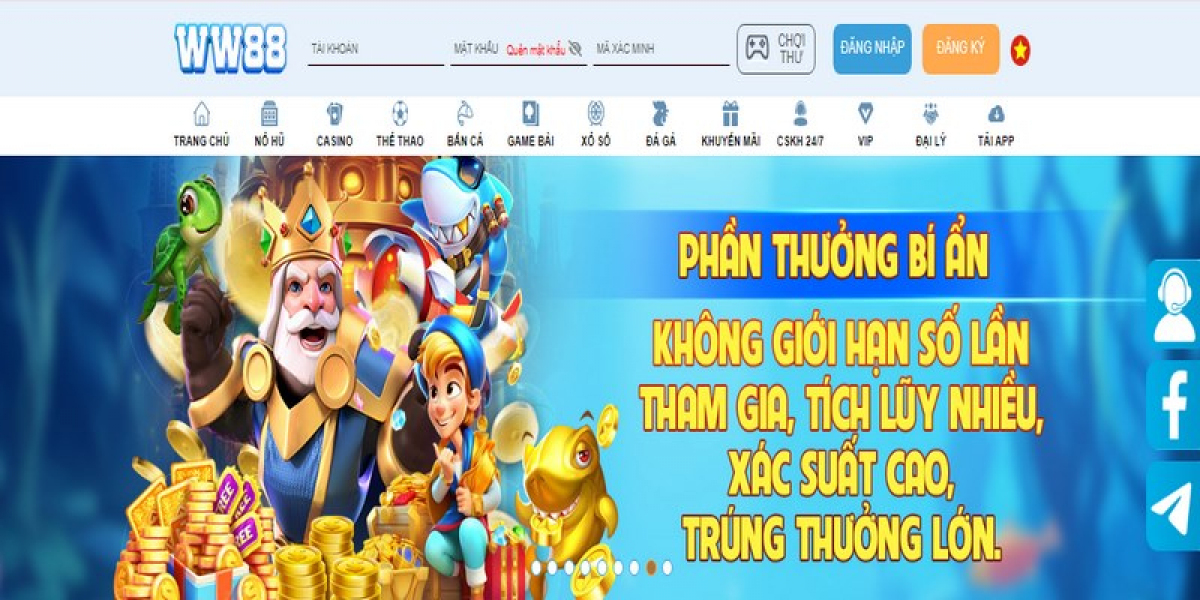Providing discounts is one of the most effective ways to increase sales and improve customer satisfaction. With the WooCommerce Discounts Plugin, you can take your discounting strategies to the next level by offering conditional discounts that encourage customers to spend more and return to your store. This plugin allows you to set up a variety of discounts based on specific conditions like cart amount, product quantity, cart weight, selected products, and even cart abandonment.
In this blog, we’ll explore how the WooCommerce Cart Discount Plugin helps you strategically apply discounts, create rules, and automate discount schedules to boost your average order value and keep customers coming back.
Why You Need WooCommerce Discounts Plugin
Discounts are a powerful tool for driving sales, but manually managing and applying them can be tedious. The WooCommerce Cart Discount Plugin simplifies this process by automatically applying discounts when customers meet predefined conditions. This not only enhances the shopping experience but also ensures that discounts are applied fairly and accurately, saving you time and preventing errors.
Whether you want to offer a fixed discount, a percentage-based discount, or a combination of both, this plugin allows you to set up multiple discount rules that apply in real-time. You can even schedule discounts to run automatically during specific promotions or seasons.
Key Features of WooCommerce Cart Discounts Plugin
Let’s take a look at some of the standout features that make this plugin an essential addition to your WooCommerce store.
1. Offer Cart Discounts Based on Conditions
The real power of the WooCommerce Cart Discount Plugin lies in its ability to offer conditional discounts based on a wide range of factors. You can configure discounts to trigger only when specific conditions are met, ensuring that the right discounts are applied to the right customers.
Here are some of the conditions you can set:
Total Cart Amounts: Offer discounts when the total value of a customer’s cart exceeds a specific threshold. For example, provide a 10% discount when the cart amount exceeds $100, encouraging customers to add more products to qualify for the discount.
Cart Quantities: Apply discounts based on the total number of items in the cart. For instance, offer a $20 discount when a customer adds at least 5 items to their cart.
Total Products: Create discounts based on the total number of unique products in the cart. This condition is great for encouraging customers to diversify their purchases.
Cart Abandonment: Win back customers who leave items in their cart by offering discounts after a certain amount of time has passed. You can even send abandoned cart emails with discount codes to incentivize them to complete their purchase.
Cart Weights: If your shipping rates are based on weight, you can apply discounts for carts that exceed a certain total weight. This is especially useful for stores that sell bulky or heavy items.
Selected Products or Categories: Limit discounts to specific products or product categories to promote slow-moving inventory or highlight special collections.
These conditional discounts not only drive sales but also provide a personalized shopping experience for your customers, making them feel like they’re getting a special deal.
2. Create Multiple Rules to Manage Discounts
The WooCommerce Cart Discount Plugin enables you to create multiple discount rules at once, each with its own set of conditions. For example, you could have one rule offering a discount for cart totals over $100 and another rule offering a percentage discount for purchases of 10 or more items. The plugin will automatically apply the relevant discount based on the cart’s contents.
This flexibility allows you to create tiered discounts, offer special deals to high-spending customers, and tailor promotions for different types of buyers.
3. Schedule Discounts Automatically
With the plugin’s scheduling feature, you can automate your discount campaigns by setting start and end dates for specific promotions. Whether you want to run a weekend flash sale, a holiday promotion, or a seasonal offer, the plugin will activate and deactivate discounts at the specified times, making your marketing efforts more efficient.
This is particularly useful for planning promotions in advance and ensuring they run smoothly without manual intervention.
4. Offer Fixed or Percentage-Based Discounts
The WooCommerce Cart Discount Plugin gives you the option to apply either fixed-amount or percentage-based discounts. Depending on your strategy, you can decide which type of discount works best for your promotions. For example, offer a flat $10 off when the cart total reaches $100 or a 15% discount for orders over $200.
This flexibility allows you to experiment with different discount strategies and choose the one that resonates most with your customers.
5. Create Cart Discounts for Specific Users
Do you want to reward your loyal customers or offer special deals to new users? The WooCommerce Cart Discount Plugin allows you to target specific users or user roles with custom discounts. For instance, you can create a rule that offers a 20% discount to returning customers or first-time buyers.
This targeted approach helps you build customer loyalty and ensures that the right people are receiving discounts, boosting your chances of repeat purchases.
6. Enable Abandoned Cart Emails
One of the biggest challenges in eCommerce is cart abandonment, where customers leave the site without completing their purchase. With the WooCommerce Cart Discount Plugin, you can set up abandoned cart emails to re-engage these customers and entice them to return with a special discount code.
These emails can be automatically sent after a specific period of inactivity, ensuring you don’t miss out on potential sales.
Complement Your Strategy with WooCommerce Limit Quantity Plugin
While offering discounts can encourage larger orders, it’s equally important to limit order quantities to prevent stock depletion or misuse of promotions. The WooCommerce Limit Quantity Plugin complements the cart discount plugin by allowing you to restrict the number of products a customer can purchase based on specific criteria.
This is particularly useful for limiting bulk purchases during discount promotions or ensuring that high-demand products are available to a broader range of customers.
With this plugin, you can:
- Set limits on cart value and product quantity.
- Restrict the number of items per product per customer.
- Automatically prevent customers from adding more products once they hit the quantity limit.
- Replace items in the cart based on predefined rules (e.g., replace the first or last item added to the cart).
By combining both the Cart Discount Plugin and the Limit Quantity Plugin, you can create a balanced promotion strategy that encourages larger orders while protecting your inventory.
Conclusion
The WooCommerce Cart Discount Plugin is a powerful tool that helps you strategically apply conditional discounts, automate promotional campaigns, and increase your store’s average order value. By offering discounts based on various cart conditions—like cart total, quantity, or abandonment—you can create a personalized shopping experience that encourages customers to spend more.