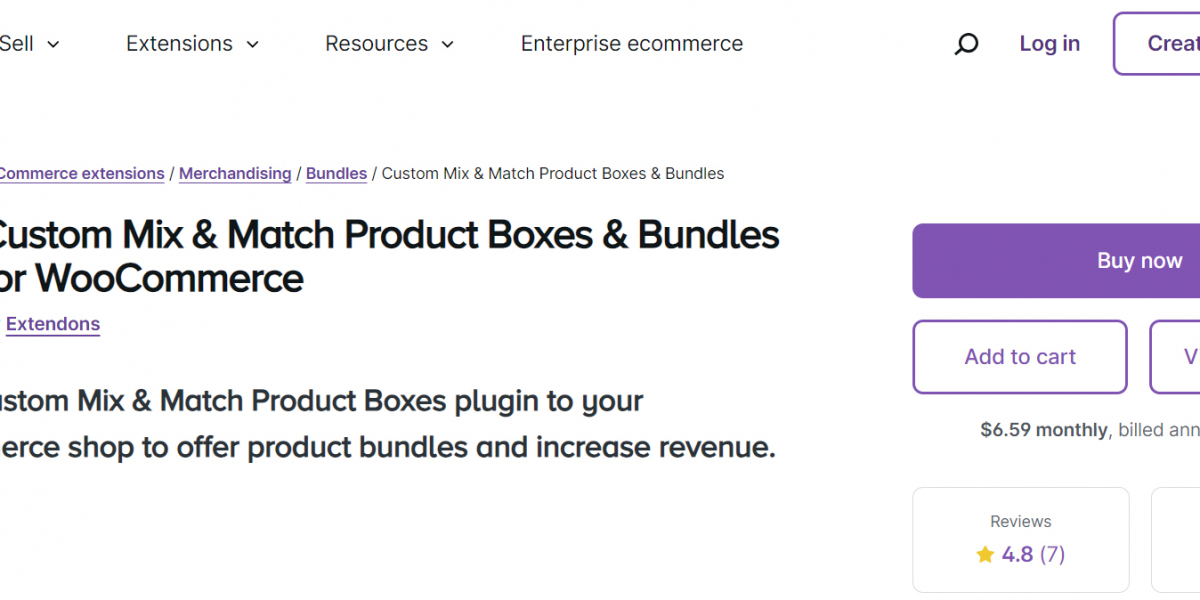Is your WooCommerce store ready to boost sales and deliver personalized shopping experiences in 2024? One of the most effective ways to engage customers and increase your store's revenue is by offering customizable product bundles through mix and match products for WooCommerce. Whether you're selling gifts, groceries, or specialized kits, allowing shoppers to create their own custom product boxes can drastically increase the average order value and overall customer satisfaction.
In this article, we’ll explore how mix and match strategies can supercharge your WooCommerce sales, the benefits of using the Custom Mix & Match Product Boxes plugin by Extendons, and why 2024 is the perfect time to implement this approach.
Why Mix & Match Strategies Are a Game-Changer for WooCommerce
The modern consumer craves customization. Personalization doesn’t just apply to clothing or tech anymore—it extends to nearly every product category. From skincare kits to snack bundles, buyers want the flexibility to curate their shopping experience. This is where mix and match products in WooCommerce by Extendons come into play.
Increased Average Order Value
Encouraging customers to group multiple items into custom boxes not only makes shopping more fun but also tends to increase the average order value. Customers feel they’re getting a tailored deal, and store owners benefit from larger sales.
Better Customer Experience
With the Custom Mix & Match Product Boxes plugin, shoppers can curate the exact products they need, be it for personal use, gifting, or even business purposes. This interactive experience helps create a stronger emotional connection with your brand, enhancing loyalty and repeat purchases.
Reduces Cart Abandonment
Customizable options also help reduce cart abandonment. How? By offering partially filled boxes, customers don't feel pressured to fill their basket to the brim—they can check out with a mix that suits their immediate needs, while keeping them engaged for future purchases.
How to Implement Custom Product Boxes in WooCommerce
If you're wondering how to introduce customizable boxes or bundles in your store, the Custom Mix & Match Product Boxes plugin by Extendons is the solution. This plugin offers a wide range of features that help you easily create custom product boxes for WooCommerce. Let’s dive into how it works and why it’s a must-have tool for your eCommerce business.
Customizable Bundles Tailored to Customer Preferences
The core feature of the Mix & Match Product plugin is its ability to allow customers to mix and match different items in a single box or bundle. This could range from food and drink to skincare products, creating a fully tailored shopping experience. For example, imagine a customer building a gourmet gift basket with hand-picked chocolates, teas, and snacks. With a WooCommerce mix and match plugin, that’s precisely what they can do.
Pre-filled Boxes for Convenience
While custom boxes are a great option, the plugin also lets you create pre-filled product boxes for customers who prefer quick decisions. If you know which products are often bought together, such as a skincare routine kit (cleanser, toner, moisturizer), you can create ready-to-purchase bundles. Pre-filled options encourage faster sales and reduce decision fatigue for your shoppers.
Dynamic and Fixed Pricing Options
The Custom Mix & Match Product Boxes plugin allows for both dynamic and fixed pricing strategies. Whether you want to set a fixed price for a bundle or let customers create a box where the price adjusts based on the selected items, the plugin supports both models.
Ease of Use for Both Store Owners and Customers
One of the standout features of this plugin is its mobile responsive design and intuitive layout. Customers can easily navigate through product selections, view the items in their boxes, and even see a quick product view via a popup. For store owners, setting up and managing these boxes is straightforward, allowing you to add simple or variable products, control quantities, and even enable partial checkout for unfinished bundles.
Maximizing Sales with Custom Product Boxes
Here are several ways you can leverage custom mix and match product boxes to increase sales in 2024.
Create Themed Bundles
By offering pre-filled, themed bundles (e.g., holiday gift sets, starter kits, or "best-of" product selections), you can cater to different customer needs without requiring much thought on their end. These ready-made bundles are appealing during holidays or special events when buyers are looking for quick, thoughtful gifts.
Upsell and Cross-Sell Opportunities
Custom boxes also present the perfect opportunity to introduce upselling and cross-selling. While a customer is creating their box, you can suggest complementary products that they might have forgotten. For example, if someone is building a skincare bundle, you could recommend adding sunscreen or an exfoliant, increasing the overall order value.
Enhance Gift-Giving Features
Everyone loves a personal touch when giving gifts, and the Custom Mix & Match Product Boxes plugin allows customers to include gift notes. Whether it’s for birthdays, anniversaries, or corporate gifting, allowing shoppers to add a special message can enhance the customer experience and encourage future purchases.
FAQs: Custom Product Boxes for WooCommerce
What types of businesses benefit from mix and match products?
Any business selling multiple product types can benefit. Whether you run a gift shop, grocery store, beauty brand, or even an office supply store, mix and match options can enhance customer choice and increase sales.
Can I set a minimum or maximum number of products per box?
Yes, the Custom Mix & Match Product Boxes plugin lets you control the quantity and total items per box. This feature is useful for creating minimum thresholds for discounts or ensuring customers purchase enough items to make the bundle worthwhile.
Can customers checkout with partially-filled boxes?
Absolutely! The plugin allows customers to check out even if they haven’t filled their box completely. This feature helps reduce cart abandonment, ensuring that customers don’t feel obligated to select more items than they want.
How is pricing handled for custom boxes?
The plugin offers both fixed and dynamic pricing models. You can either set a fixed price for an entire box or let the price adjust dynamically as customers add individual items to their bundle.
Is the plugin mobile-friendly?
Yes, the Custom Mix & Match Product Boxes plugin is fully responsive and works beautifully on mobile devices, making it easy for your customers to create and purchase boxes from their smartphones.
Conclusion
In 2024, personalization will continue to dominate eCommerce trends, and adopting mix and match products for WooCommerce is a powerful way to meet customer demands while boosting your sales. With the Custom Mix & Match Product Boxes plugin by Extendons, you’ll offer shoppers a flexible, interactive, and enjoyable shopping experience that keeps them coming back for more. Whether you create pre-filled bundles for convenience or offer full customization, the possibilities are endless—and the potential for revenue growth is immense.