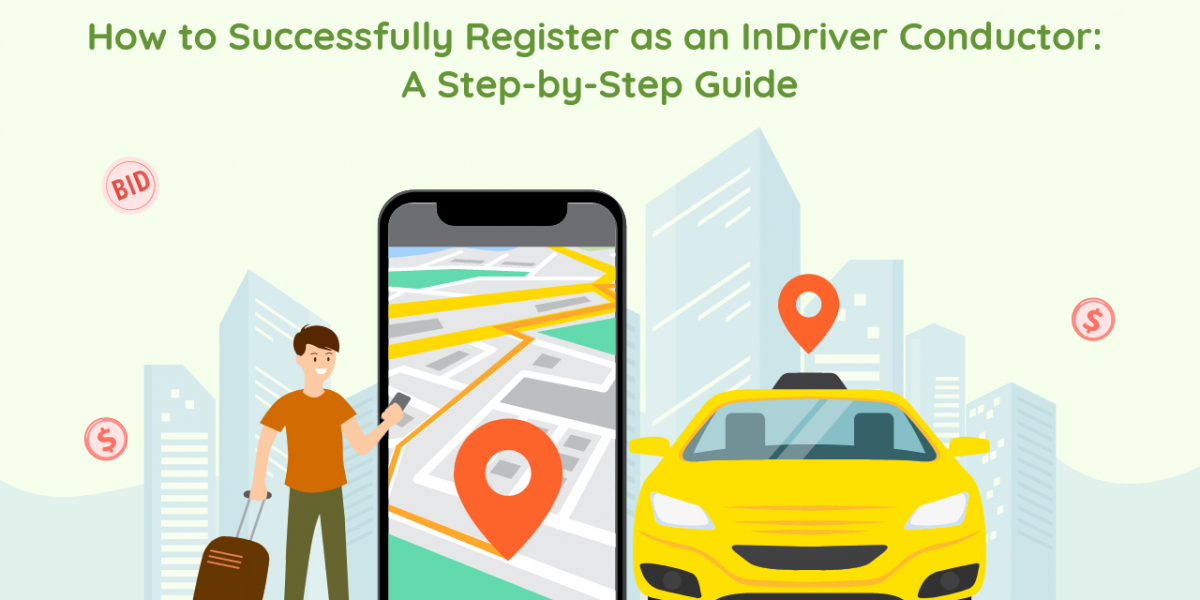In the fast-paced world of ride-hailing, inDriver has emerged as a unique platform that empowers conductors (drivers) with the ability to negotiate fares directly with passengers. This decentralized approach has attracted many drivers looking for greater control over their earnings and flexibility in their work. If you’re interested in becoming an inDriver conductor, this step-by-step guide will walk you through the registration process to help you get started successfully.
Step 1: Download the inDriver App
The first step to becoming an inDriver conductor is to download the inDriver app. The app is available for both Android and iOS devices, making it accessible to a wide range of users.
Accessing the App Store
For Android users, go to the Google Play Store. If you’re an iOS user, head to the Apple App Store. Simply search for "inDriver" and click on the download button to install the app on your device.
Installation and Launch
Once the app has been downloaded, open it and grant any necessary permissions for it to function correctly, such as location services. You will be greeted with the app's interface, which will guide you through the registration process.
Step 2: Create Your Account
After launching the app, you’ll need to create an account. This process is simple and user-friendly.
Input Personal Information
You will be prompted to enter your personal details, including your name, phone number, and email address. Make sure to use accurate information, as it will be used for account verification and communication.
Verification Code
Once you input your phone number, you will receive a verification code via SMS. Enter this code into the app to verify your number. This step is crucial, as it ensures that your account is secure and that you have access to the provided phone number.
Step 3: Provide Your Driver Information
Once your account is verified, you’ll need to provide specific information related to your driving credentials.
Upload Required Documents
You will be required to upload documents that verify your identity and driving qualifications. Common documents include:
- Driver’s License: A valid, unexpired driver's license is essential.
- Vehicle Registration: Proof of registration for the vehicle you will be using for rides.
- Insurance: A copy of your vehicle insurance that complies with local regulations.
- Background Check Consent: Depending on your region, you may need to consent to a background check.
Ensure that all documents are clear and legible to avoid delays in the registration process.
Vehicle Inspection (if applicable)
In some regions, inDriver may require a vehicle inspection to ensure that your car meets safety and quality standards. If this is applicable to your location, follow the app's instructions to complete the vehicle inspection process.
Step 4: Set Up Payment Information
Once you’ve provided your driving credentials, the next step is to set up your payment information.
Choose Your Payment Method
inDriver typically offers multiple payment options for conductors to receive their earnings. You can choose to be paid through bank transfers, digital wallets, or cash payments directly from passengers.
Enter Payment Details
Input your payment information, such as your bank account number or wallet details. Make sure to double-check this information to avoid any issues with receiving payments.
Step 5: Familiarize Yourself with the App’s Features
After completing your registration, take some time to explore the inDriver app and familiarize yourself with its features.
Understand the Fare Negotiation System
One of the most unique aspects of inDriver is its fare negotiation feature. Unlike traditional ride-hailing apps, inDriver allows passengers to propose fares, which conductors can accept, reject, or negotiate. Understanding how this system works will help you maximize your earnings.
Review Safety Features
The inDriver app includes various safety features, such as real-time GPS tracking and the ability to share your trip details with friends or family. Familiarize yourself with these features to enhance your safety while driving.
Step 6: Start Accepting Rides
With everything set up and understood, you’re ready to start accepting rides as an inDriver conductor.
Go Online
Open the app and set your status to “available” to start receiving ride requests. Keep an eye on your phone for notifications of incoming requests.
Accepting Ride Requests
When a ride request comes in, review the details, including pickup and drop-off locations and the fare proposed by the passenger. If you’re comfortable with the request, accept it to begin the ride. If not, you can decline and wait for another opportunity.
Step 7: Provide Exceptional Service
Once you start accepting rides, your focus should be on providing excellent service to your passengers.
Communicate Effectively
Clear communication is key to a successful ride. Confirm pickup locations, ask passengers about their preferences, and keep them informed of any changes during the trip.
Follow Best Practices
Prioritize safety, punctuality, and comfort. Keep your vehicle clean, drive carefully, and be respectful to passengers. Providing a great experience will encourage positive ratings and repeat customers.
Conclusion
Registering as an inDriver conductor is a straightforward process that opens up a world of opportunities for those looking to earn income through ride-hailing. By following this step-by-step guide, you can successfully navigate the registration process, set up your account, and begin accepting rides. Remember, the key to a successful experience on inDriver lies in providing excellent service, understanding the unique features of the app, and maintaining good communication with your passengers. Learn how to become an InDriver conductor with our step-by-step guide! Get all the info you need from a top on-demand app development company. With dedication and professionalism, you can make the most of your journey as an inDriver conductor, earning not only a sustainable income but also building a loyal customer base.