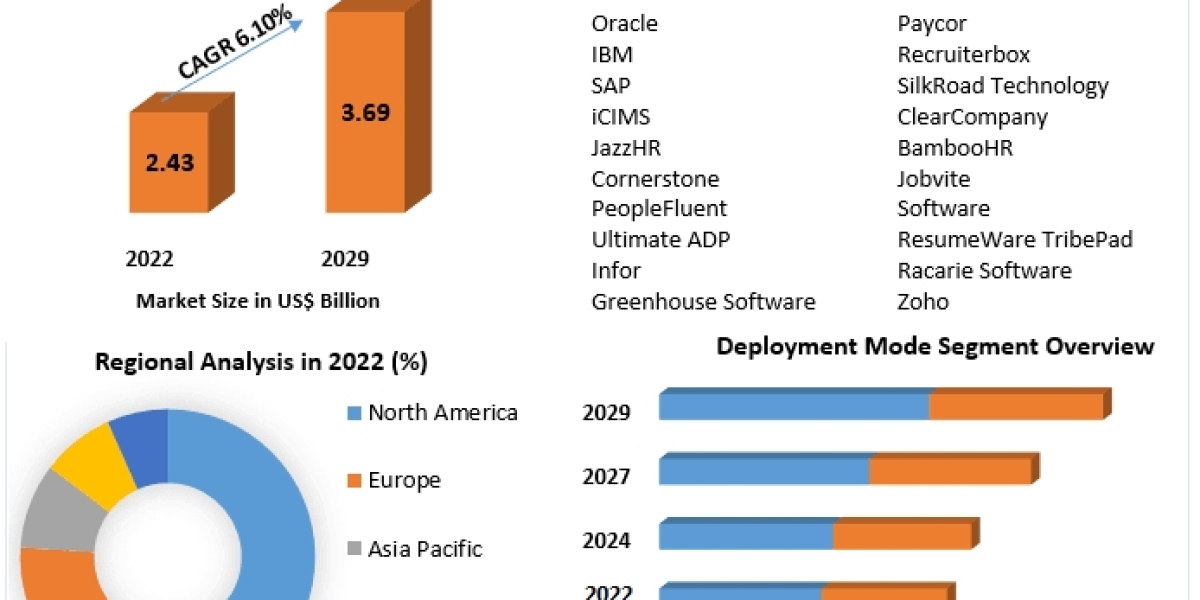For a limited time, New World players in high population realms can transfer their characters due to an enormous influx of players in Aeternum. Basically, it lets you migrate your character to a new world. Plus, you have to complete a series of steps before you can transfer your character. That’s why we’ve put together this guide to explain the process.
The process of transferring New World servers is easy.
Log into New World and open up the Store
Click on the “World Transfer” tab at the bottom
Click on your free World Transfer token and purchase
Choose a new homeworld to join
Accept the transfer requirements and confirm
Your character will now move to the server you chose. Relog and get playing!
When you move your character via the server transfer, you keep all of your character progression, inventory and storage, new world coins, houses and house decorations, and quest progress. That’s everything. The only thing that doesn’t carry over is your friends’ list because those are world-specific. In addition, you need to cancel all your company membership and Trading Post orders before completing your character migration.
Note that the transfers are non-reversible, so be sure to choose which servers to transfer to carefully. However, due to the persistence of glitches following character transfers, the feature has been “paused” while Amazon works on resolving the issue. Players just need to wait patiently.
Don’t forget to check out our New World guide to make the early climb easier if you want to know more.
Video Game
3 Blog posts