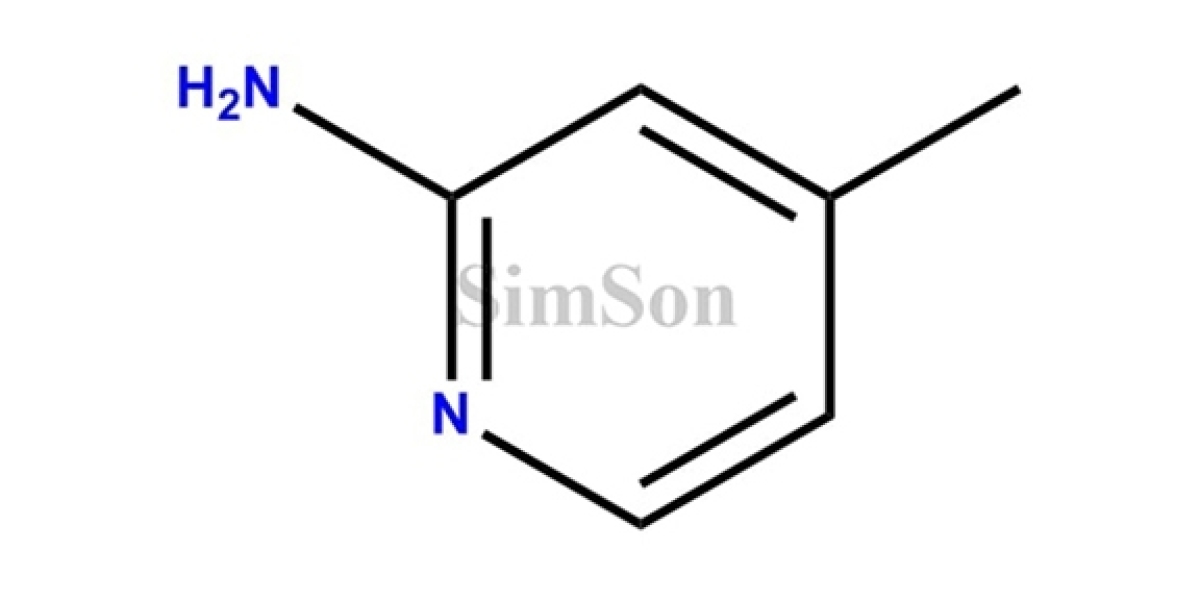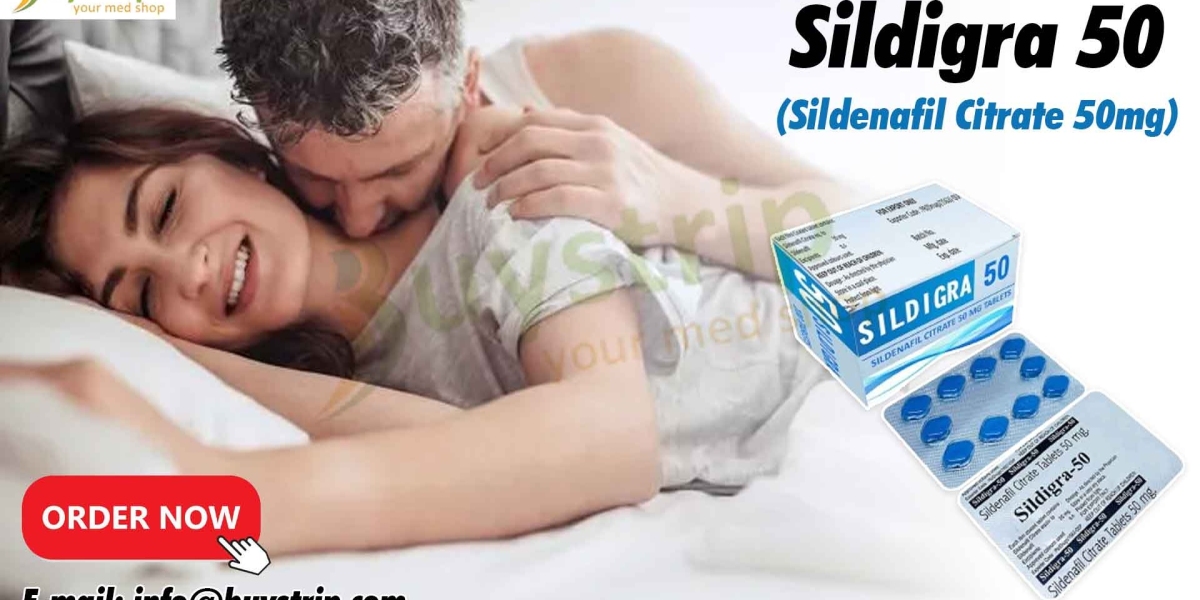How to Transform Your PC Case with Vibrant RGB Lighting
Why is RGB lighting so perplexing?
RGB lighting has revolutionized the way we illuminate our PCs, but it can also be incredibly confusing. The confusion stems from the various connector types used in RGB systems. There are two primary connector types: the original 12V connector with four pins and the newer and more advanced 5V connector with three pins.
The 12V 4-pin RGB accessories can only display a single color at a time, limiting their versatility. On the other hand, the 5V 3-pin connectors, often referred to as digital or ARGB, provide the ability to control individual LED lights. This allows for dynamic lighting effects and color blending.
However, it’s not as straightforward as it seems. Different motherboard manufacturers have their own variations of ARGB connectors, making compatibility issues common. Adapters are often required to connect ARGB devices to these motherboards.
To complicate matters further, some RGB lighting accessory manufacturers have developed their own ecosystems with proprietary connectors. This means that devices from different manufacturers may not be compatible with each other. However, adapters can be used to connect standard devices to these proprietary ecosystems.

Understanding RGB Lighting Ecosystems
RGB devices come in a wide range of options, and each manufacturer often creates its own ecosystem for controlling and synchronizing lighting effects. For example, Corsair’s iCUE software works seamlessly with its own hardware, such as memory modules, keyboards, mice, and headsets. However, it can also integrate with certain motherboard RGB headers.
>>> Read more: How to Transform Your PC Case with Vibrant RGB Lighting
Thermaltake is another example of a manufacturer with its own closed ecosystem, although it does allow limited compatibility with other devices from brands like MSI or Razer.
When considering RGB ecosystems, it’s important to research compatibility and limitations before making a purchase.
Overcoming Limitations with RGB Lighting Adapters
While ecosystems offer convenience, they often limit the use of third-party devices. However, adapters can bridge this gap by converting proprietary connectors to standard RGB connectors. These adapters are readily available and allow you to connect a variety of devices to different ecosystems.
By using adapters, you can mix and match components from different manufacturers and create a truly customized RGB lighting setup.
Choosing the Right RGB Lighting Controller
To control RGB lighting, you need a controller. Many modern motherboards come with built-in RGB lighting control through 12V 4-pin or 5V 3-pin connectors, controlled by the manufacturer’s software. This is often the easiest and most cost-effective option, especially if you’re using standard RGB LED strips.
Alternatively, you can purchase a separate controller that offers more advanced features. These controllers provide greater customization options and can control multiple lighting components.
Exploring Different Types of RGB Lighting
RGB lighting goes beyond just led strip lights. Various components, such as fans, graphics cards, and even power cables, can be equipped with RGB lighting.
For example, RGB fans can illuminate not only the center hub but also the rear of the fan or even the entire frame. If you prefer subtle lighting, you may opt for Phanteks’ Neon Combo set, which offers opaque covers for a solid and diffused lighting effect.
Graphics cards, like Palit’s GameRock models, have embraced RGB lighting as a standout feature. Additionally, Lian Li’s Strimer kits allow you to illuminate your power cables, adding an extra layer of customization.

Simplifying Cable Management with Daisy Chaining
One challenge of RGB lighting is managing the numerous cables required. Thankfully, manufacturers have addressed this issue by incorporating daisy-chaining capabilities into their components. This allows you to connect multiple components together, reducing cable clutter.
>>> Read more: How To Easily Install LED Light Strips For Your Smart Home Setup?
Additionally, innovative products like Lian Li’s Uni Fan kits have eliminated cables almost entirely. These fans feature clip-together designs, eliminating the need for individual cables between each fan. A single RGB cable can control multiple fans in series, simplifying installation and cable management.
Placement Tips for Stunning RGB Lighting Effects
When it comes to placement, strategic positioning of your RGB components can greatly enhance the overall effect. Rear fan mounts are often the first choice for showcasing RGB fans, as they are clearly visible through a side panel window. However, it’s important to ensure that the front panel has mesh or ventilation to allow the fans to illuminate the interior of the case.
LED strips can be placed in various locations, such as on the roof or front of the case, to create ambient lighting without directly exposing the best led light strips. Experimenting with different placements is key to achieving your desired lighting effect.
Transform Your PC with Dazzling RGB Lighting
By understanding the intricacies of RGB lighting and its various connectors, ecosystems, and components, you can create a truly unique and mesmerizing PC setup. With the right controller, adapters, and placement, you can illuminate your PC case with vibrant colors and dynamic lighting effects.
Say goodbye to dull PC cases and embrace the world of RGB lighting. Let your creativity shine and transform your setup into a captivating visual experience.